Text Animation for Premiere Pro
Abduct Your Viewers’ Attention Until The Very End
Engaging videos. That’s what we all want to produce, right?
All of the best video producers have this one thing in common: They know how to keep the viewer engaged and invested in the video right until its very end.
But in the modern world, where the average attention span is just a few seconds, how do those producers keep successfully launching one masterpiece after the other?
Simple! They abduct the viewer’s attention by constantly flashing new content right in front of their eyes. And this is exactly what our new Text Animation Effect does with astonishing results!





Create Professional Text Animations With A Single Click
With our Text Animator tool you can easily create millions of unique, beautiful and elegant text effects With A Single Click Of A Button!
SmartVideo Editing™ Technology
Our SmartVideo Editing™ Technology is unique in the industry: Is a Precision Metrics Based Revolutionary Pivot Away from the old ways software works. Using these features will save you both time and money, whilst providing powerful effects with just a click of a button.
Surprise-Me feature
Explore all the different possibilities of the transition with just a single mouse click!
Presets
The perfect place to start diving into this effect.
Positioning Controls
Move characters, words, or even lines!
Scale
Zoom each element in or out. Very effective and elegant.
Spacing
Add more space between letters, words, and lines
Spin and 3D Rotation Controls
Rotate around a 3D axis and spin as much as you want.
3D Motion Blur
Create a pristine look with our Fast SmartVideo Editing™ Motion Blur Engine.
Backside colorization options
Take full control of the backside of elements when adding 3D rotations.
Change colors and opacity!
Customize easily
Here is a great way to start building your own style:
- Start with the Fade-preset.
- Then add some position shift
- You're done!
Save Presets
Did you know you can easily create presets from this effect yourself?
Start building Premiere Pro presets now.
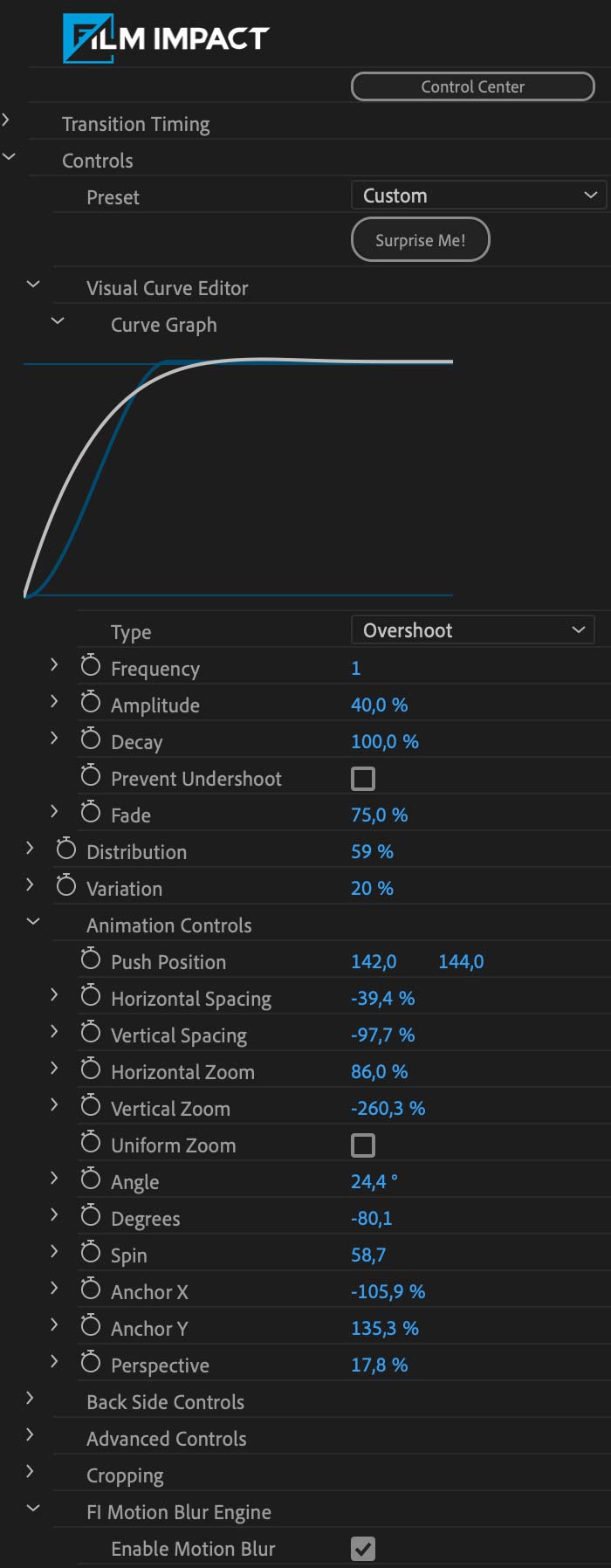
What to expect
Get the most out of your Video Transitions!
Instead of overwhelming our users with countless of single purpose video transitions, we’ve designed our video transitions to be very scalable and versatile. This allows you to get almost endless variations out of a single video transition.
Intuitive Interface Design
We have taken great care in designing an effective but easy-to-use interface for all our products with a unified and intuitive User Interface Design. This allows us to have a great amount of customization possible within our video transitions, without overwhelming the user with complex interfaces.
Integrated Plugin Management
Unlike other products on the market, we have designed our plug-in management system to be sleek and non-intrusive. This allows us to have fully synchronised settings and licensing across all our products without the need to open any external application.
To 4K, 8K and 16K Resolutions and Beyond!
Our video transitions support any standard resolution from the smallest to the latest industry standards, custom resolutions and Full High DPI Monitor / Retina Display support.
Full HDR Rendering
We maintain Full-HDR 32-bit float support within all our calculations, blending and blurring algorithms to achieve and maintain the absolute best image quality possible.
Real-Time Performance
We’ve got a team of mad scientists with over 25-years of experience in the graphics industry that spent quite a lot of time optimizing our algorithms for maximum performance using GPU acceleration, optimizing every bit of data while still maintaining the very best in image quality. This allows for some of our video transitions to approximate real-time performance levels on Full-HD and even 4K resolutions.
Full GPU Acceleration Support
We support all the latest GPU acceleration technology for maximum performance, with Full Support for all Graphics Card Vendors, such as AMD, NVIDIA and Others. As well as dedicated support for all major Graphics API's, such as Metal, CUDA, OpenCL and OpenGL.
Express Yourself — One Word At a Time
Our Тext Аnimation Еffect is carefully designed to capture the observer's attention and invest it into the video by revealing a single word or sentence at a time!
Revealing single words one after another activates the reward center in the brain, causing instant gratification for the spectator.
In other words, your viewers constantly feel satisfaction by simply watching your video!
Awesome, right?
Now, knowing this little trick, it will be a walk in the park for you to create highly engaging videos that keep people watching right until the end!
Just imagine the potential… If you’re ready to give it a try, just follow this link and get 30-Days Of Free Unrestricted Access to Your New Text Animation Effect.
When Do You Use The Text Animation Effect?
You might have already noticed a similar effect in many music or promotional videos.
Creators worldwide use it to center and concentrate the viewers’ attention right before something important is revealed.
That could be an important message you want to convey, a product or service you want to sell, or simply induce a powerful emotion with the next breathtaking scene.
For example, you can use the Text Animation Effect:
- When working on a music video to reveal the lyrics in an engaging way
- To emphasize on a product or service
- To display a clear Call To Action
- To induce deeper feelings in an emotional scene
- Right before an important message or scene is being displayed
- Etc..
The overall purpose of this effect is to lock the viewer's attention in place and keep it engaged until something significant happens or until the very end of the video.
How Much Control Do You Have Over The Effect?
You’re probably already seeing how the Text Animation Effect will improve the engagement of your videos, and now you want to know how much you can modify it?
Being producers ourselves, we know how important it is to have complete control over your effects, allowing you to unleash your full creativity and inventiveness.
That’s why we have developed the Text Animation Effect with the most intuitive and easy-to-use control center you can imagine!
Our goal is to enable you to focus all of your attention towards producing, not technicalities.
Unlimited Potential In Your Hands
With our SmartVideo Editing™ Technology, the sky's the limit!
Just find and select the Text Animation Effect, and using the built-in Drag & Drop function, place it seamlessly anywhere you want on your timeline.
From there, navigate to the left side panel, where you’ll find the effects control center, empowered by our SmartVideo Editing™ Technology, to further tweak and adjust the effect to your needs.
That being said, you are now fully aware of the enormous potential the Text Animation Effect holds, why it’s important, and how and when it’s best to use it!
Now, all that's left for you is to download your copy today for free!
Click here to get 30-Days of Free and Unrestricted Access to the Text Animation Impacts Effect
30-Days Free Unrestricted Access — Enjoy!
And Get 4 Premium Video Transitions as a FREE Bonus!


