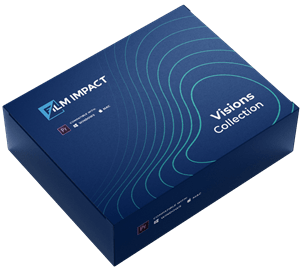Add Linear Wipe Transitions in Premiere Pro
Simplicity is the Ultimate Sophistication
Linear Wipe is a simple and elegant plugin that is a staple for many video editors like yourself.
Imagine opening up your curtains and looking at the world that slowly expands in front of you. It feels so smooth and yes, it's so pleasing to see! it's also very familiar, which makes it even better as we tend to connect with what's familiar to us.
Linear Wipe Impacts works the same way as any ordinary wipe, but made highly customisable with free angle control, mirroring and wipe repeats.
That's the sophistication we're talking about.
If you want to try it — click the link below!
Get 30-days of free unrestricted access to your new linear wipe transition





SmartVideo Editing™ Technology
Our SmartVideo Editing™ Technology is unique in the industry: Is a Precision Metrics Based Revolutionary Pivot Away from the old ways software works. Using these features will save you time and money whilst providing powerful effects with just a button click.
Surprise-Me feature
Explore all the different possibilities of the transition with just a single mouse click!
Angle
This effect is capable of rendering at any angle —
Not just left, right, top or bottom!
Mirror
Make the wipe move in both ways with a single click
Feathering
Soften the entire transition by playing with the Wipe and Edge featuring options.
Repeats
Add multiple curtains of wipes to create a dramatic effect —
Try this on texts and logos!
Stroke
Add a colored stroke to your linear wip, complete with glow and shadow options!

What to expect
Get the most out of your Video Transitions!
Instead of overwhelming our users with countless of single purpose video transitions, we’ve designed our video transitions to be very scalable and versatile. This allows you to get almost endless variations out of a single video transition.
Intuitive Interface Design
We have taken great care in designing an effective but easy-to-use interface for all our products with a unified and intuitive User Interface Design. This allows us to have a great amount of customization possible within our video transitions, without overwhelming the user with complex interfaces.
Integrated Plugin Management
Unlike other products on the market, we have designed our plug-in management system to be sleek and non-intrusive. This allows us to have fully synchronised settings and licensing across all our products without the need to open any external application.
To 4K, 8K and 16K Resolutions and Beyond!
Our video transitions support any standard resolution from the smallest to the latest industry standards, custom resolutions and Full High DPI Monitor / Retina Display support.
Full HDR Rendering
We maintain Full-HDR 32-bit float support within all our calculations, blending and blurring algorithms to achieve and maintain the absolute best image quality possible.
Real-Time Performance
We’ve got a team of mad scientists with over 25-years of experience in the graphics industry that spent quite a lot of time optimizing our algorithms for maximum performance using GPU acceleration, optimizing every bit of data while still maintaining the very best in image quality. This allows for some of our video transitions to approximate real-time performance levels on Full-HD and even 4K resolutions.
Full GPU Acceleration Support
We support all the latest GPU acceleration technology for maximum performance, with Full Support for all Graphics Card Vendors, such as AMD, NVIDIA and Others. As well as dedicated support for all major Graphics API's, such as Metal, CUDA, OpenCL and OpenGL.
Unlimited Customization
With Linear Wipes you have a full 360 degrees of freedom to execute a beautiful linear wipe across your entire screen, giving you that blissful moment of sweet, sweet new vantage point.
And the best part? The angle is just one of the many options you can play with to create the perfect transitions for your video!
For example, just adding a bit of Wipe Feather makes it soo smooth that you may literally miss the moment of transition! (In an engrossing kind of way).
It's like the clouds are opening up, and the sun shines through them again!
Let me give you a tip. Set the repeats at 13, the wipe feather function at max, and watch.
With Linear Wipe Impacts, you have the complete freedom to choose the angle of the wipe, as well as the repeats (or the number of wipes), and even how sharp or soft they appear!
The best part? As with all Film Impact plugins, there's absolutely no pixelation. You'll always see smooth lines, even without using the Wipe Feather function!
Now, if you want a ton of different iterations at the click of a button, then the Surprise Me button will be your best friend! Don't be afraid to press it savagely until you find the perfect iteration!
Sometimes when we lack creativity, a little inspiration is all we need, right?
What Should You Use Linear Wipe Impacts for?
First, I think it's best to review the definition of a transition when thinking about the best use of Linear Wipe Impacts. Since it truly is the simplest transition of them all!
"A transition is the process or period of changing from one state or condition to another"
Simple, right? If we look at it in a shallow way, pretty much anything that grabs our attention can reveal the beginning of a transition.
That's why it's important to generate the right context when using Linear Wipe Impacts. What attention-grabber do you want as the start of your transition?
Imagine Linear Wipes as your go-to tool for including some Creative Storytelling elements in your video.
The best example of this is the 2009 Sherlock Holmes movie. It utilizes the passing, wipe effect, to jump from time to time or from one location to another while maintaining the editor's desired pace.
Using the movie's example, you can use the Wipe in the scenes that include:
- Opening a door or window gives you the perfect opportunity to include some creative storytelling elements in your video.
- A departing car going to another location in the storyline gives you a creative advantage in your storytelling
- The main character colliding with a wall allows you the chance to creatively transition to another character's point of view.
Generally, changing from one location to another, without the wide shot, makes it so dynamic that the viewer can really feel the intensity of the situation!
This should open your mind to some possible uses of Linear Wipe Impacts.
Use Linear Wipe Impacts Now! Get Access to Your 30-Days Free Trial
30-Days Free Unrestricted Access — Enjoy!
And Get 4 Premium Video Transitions as a FREE Bonus!