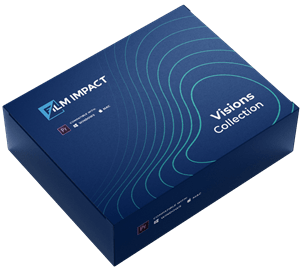Liquid Distortion Effect for Premiere Pro
Pull Your Viewers Attention Right Where You Want It To Be
Do you want to create fun and engaging videos that hook and keep the viewer’s attention right from the start until the very end of your video?
Have you wondered if there is a way for your video projects to feel more alive and compelling in the viewer’s mind?
Do you want to know the secrets that famous movie producers use to keep the audience always hungry for more of their content?
If yes, then continue reading on!
We will explore the nature of attention and how to harness its power like a pro so that we can make sure your videos get watched uninterruptedly right to the end!
Furthermore, except for pure golden knowledge, we will also give you the best tool to make this happen!
And the best news of them all?
We will give you this tool for FREE if you register for 30-Days Of Free Unrestricted Access To Your New Transition Pack!
So much stuff happening in one place - exciting, right?
But before we give you everything you need to become a true master in video production..
Let’s be real about something...





SmartVideo Editing™ Technology
Surprise-Me feature
Explore all the different possibilities of the transition with just a single mouse click!
Transform your scene
Direct your audience's attention and put the focus where it's needed. Personalize your scene transformation by controlling the variation, strength, turbulence.
Turbulence
Try lowering the turbulence to nearly zero and increase the strength. This will create cool camera shake with optional blur.
Animate
Pull up the speed control will give your transition more energy.
Zoom Controls
Play with the Dolly and Vertigo parameter controls to create an energetic zoom.

Features
Intuitive Interface Design
We have taken great care in designing an effective but easy-to-use interface for all our products with a unified and intuitive User Interface Design. This allows us to have a great amount of customization possible within our video transitions, without overwhelming the user with complex interfaces.
Get the most out of your Video Transitions!
Instead of overwhelming our users with countless of single purpose video transitions, we’ve designed our video transitions to be very scalable and versatile. This allows you to get almost endless variations out of a single video transition.
Full HDR Rendering
We maintain Full-HDR 32-bit float support within all our calculations, blending and blurring algorithms to achieve and maintain the absolute best image quality possible.
To 4K, 8K and 16K Resolutions and Beyond!
Our video transitions support any standard resolution from the smallest to the latest industry standards, custom resolutions and Full High DPI Monitor / Retina Display support.
Real-Time Performance
We’ve got a team of mad scientists with over 25-years of experience in the graphics industry that spent quite a lot of time optimizing our algorithms for maximum performance using GPU acceleration, optimizing every bit of data while still maintaining the very best in image quality. This allows for some of our video transitions to approximate real-time performance levels on Full-HD and even 4K resolutions.
Integrated Plugin Management
Unlike other products on the market, we have designed our plug-in management system to be sleek and non-intrusive. This allows us to have fully synchronised settings and licensing across all our products without the need to open any external application.
Attention Is What Drives The World, And You Should Know How It Works!
We all know that the fundamental goal inside every video is to hook and navigate the viewer's attention, but not many videos can actually achieve this goal - or at least for more than 15 seconds...
But why is that?
It’s widely known that today’s attention span of a normal person is anywhere between 5 and 15 seconds and with platforms like TikTok it's getting even lower by the day.
This is caused by the dopamine effect that occurs whenever we stimulate our brains with new information - in this case, videos.
The world is feeding us with short and flashy stimuli all the time - you see something new and exciting that feeds you dopamine every few seconds - and this is the secret of every successful video producer out there.
So how can we survive and even thrive as video producers in a world filled with constant stimulus?
A Mind-Capturing Effect For A Consistent Attention Focus
The best way to keep the viewer’s attention is to control the outputs of dopamine they receive.
This means not only feeding them with dopamine but also resetting the cycle to start a new one.
And our brand new Liquid Distortion Impact is the perfect way to do that!
With it, you can briefly interrupt the dopamine cycle in order to start a new “fresh” one.
What do I mean?
Suppose you watch a video and it’s fun in the first couple of seconds but then it gets boring and you start thinking about stuff - this is the exact time when you want to refresh the dopamine boost.
And that’s why we have developed Liquid Distortion Impacts to act as a dopamine cleaner!
If you take a closer look at the video on the up-right corner you will notice how the effect is made to pull in and distort your attention until there is nothing specific to look at..
This is the exact moment that resets the dopamine system and focuses your attention back on the video!
From there a brand new layer of reality emerges and re-catches the mind - resulting in never-ending brain stimuli for a consistent watch time.
So if you want to dive deeper and play around with this powerful effect, then be sure to register and get 30-Days Of Free Unrestricted Access To Your New Transition Pack!
Now let’s get to the fun part!
Tips And Tricks For Using Liquid Distortion Impact
When you start using this video transition, you will quickly realize that it’s like playing with water.. You can do whatever you want with it!
With our SmartVideo Editing™ Technology, you have complete control over every aspect of our Premiere Pro Plugins. The Drag and Drop feature allows you to simply take this premiere pro transition, drag it to your timeline, and drop it wherever you like and then start customizing!
You can play around for hours with different speeds, strengths, and turbulence to grasp the scope of what’s possible!
That being said, here are some example situations where you might find Liquid Distortion Impacts extremely effective:
- Dopamine reset - As we discussed earlier the way this effect is made, does a perfect job at resetting the dopamine system to more natural levels
- Zooming in or out of frame - Liquid Distortion Impact acts like a zoom transition in a dream-like way, making it perfect for zooming in or out of a frame
- Changing complementary scenery - With its unique distortion mechanism you can effortlessly change complimentary scenery for a true flowing video
- Water transitions - Literally the best scenery you can apply this transition to is everything related to water. Whether it’s a drone view of the sea or a shot inside a lake, Liquid Distortion Impact will create a truly immersive experience for the viewer.
But hey, don’t just take my word for it.. Hop on and try it out for yourself with the button at the top right or bottom of this page.
By adding the Liquid Distortion Effect to your video production toolkit you’ll experience more freedom than ever!
30-Days Free Unrestricted Access — Enjoy!
And Get 4 Premium Video Transitions as a FREE Bonus!