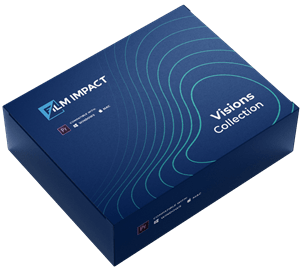Solarize Effect for Premiere Pro
The Ultimate Solarize Transition That Will Make Your Videos Metaphysical.
If you ever dreamed of adding some colorful psychic effects in your video, now with Solarize Impacts it’s not only possible but also effortless to do!
What does that mean?
Well, you don’t have to keep searching for the perfect psychedelic effect, because you’ve already found it... Here, on this page!
And the best part is that you can actually try it out for FREE!
When we say try, we don’t just mean to use it once before it vanishes…
In fact, we’re so certain that you’ll love Film Impact’s transitions and remain a customer that we’re willing to give you 30 Days Of Free Unrestricted Access To Our Transitions For Adobe Premiere Pro if you register today!
So without further ado, just register using the link above to directly start playing around with this effect (and the other free transitions) and experiment with it yourself. You’ll be more than amazed!
Having said that, now let’s drive deep into the history or Solarize Impacts...





SmartVideo Editing™ Technology
Surprise-Me feature
Explore all the different possibilities of the transition with just a single mouse click!
Transformation Controls
Direct your audience attention and put the focus where its needed. Transform any element of your transition by setting position, rotation, direction, and scaling easy and intuitively!
Effect Controls
Finetune your transition with Blurring and Distortion controls.
Color Controls
Easily match company branding by adjusting color, contrast, saturation and exposure.

Features
Get the most out of your Video Transitions!
Instead of overwhelming our users with countless of single purpose video transitions, we’ve designed our video transitions to be very scalable and versatile. This allows you to get almost endless variations out of a single video transition.
Intuitive Interface Design
We have taken great care in designing an effective but easy-to-use interface for all our products with a unified and intuitive User Interface Design. This allows us to have a great amount of customization possible within our video transitions, without overwhelming the user with complex interfaces.
Integrated Plugin Management
Unlike other products on the market, we have designed our plug-in management system to be sleek and non-intrusive. This allows us to have fully synchronised settings and licensing across all our products without the need to open any external application.
To 4K, 8K and 16K Resolutions and Beyond!
Our video transitions support any standard resolution from the smallest to the latest industry standards, custom resolutions and Full High DPI Monitor / Retina Display support.
Full HDR Rendering
We maintain Full-HDR 32-bit float support within all our calculations, blending and blurring algorithms to achieve and maintain the absolute best image quality possible.
Real-Time Performance
We’ve got a team of mad scientists with over 25-years of experience in the graphics industry that spent quite a lot of time optimizing our algorithms for maximum performance using GPU acceleration, optimizing every bit of data while still maintaining the very best in image quality. This allows for some of our video transitions to approximate real-time performance levels on Full-HD and even 4K resolutions.
Full GPU Acceleration Support
We support all the latest GPU acceleration technology for maximum performance, with Full Support for all Graphics Card Vendors, such as AMD, NVIDIA and Others. As well as dedicated support for all major Graphics API's, such as Metal, CUDA, OpenCL and OpenGL.
How Did Solarize Impacts Became So Popular In The Video-editing Community?
This effect is literally the ideal way to induce a supernatural feeling to your scene, but how did that become a fact?
Well, here’s the story…
This psychedelic effect is based on a phenomenon in photography where an image is partially reversed in tone until it creates this curious phenomena.
With time, some professional photographers and videographers naturally increased their interest in this odd side effect and decided to experiment with it intentionally.
And that’s how the Solarize effect was born!
Since then, videographers around the world have been excitedly looking for ways to effortlessly recreate this effect and eventually the word got to our team of passionate developers who decided to conquer this task!
Voila!... You have Solarized Impacts! - Now, it’s possible for every video editor out there to get Free Unrestricted Access To Our Best Premiere Pro Transition Pack and play around with this supernatural effect that was once only available to a few.
However, nowadays it has become a popular, widely-spread effect that everybody can leverage!
Now, you might be wondering…
How Much Customization Ability Do I Have Using Solarize Impacts?
Well, thanks for asking!
This means that you’re on the verge of unlocking the full potential of your creativity to start editing high-quality videos with intense amounts of passion that you’re just starting to explore.
This is the exact attitude you need if you’re willing to become a well-known professional videographer that others not only look up to, but find inspiration from.
So here’s what’s possible...
Aside from providing full control over the angle and shape of this effect, we give you the extra option of blending the colors to create infinite variations of uniqueness!
With our effortless, easy-to-master tools you can let your creativity flow freely and play with different mixtures of Red, Green, or Blue to really captivate your audience.
What else would you want, right?
Also remember that this video transition has been highly optimized to make use of the latest GPU Acceleration Technology for maximum performance.
Next, let us answer the important question…
When, Where and With What Intention Should You Use Solarize Impacts?
First of all, it’s important to know that this effect is not applicable to all industries. There might be occasions in which such a video effect can even scare the viewer rather than hooking their attention deeper in your video!
Now that you know that, let us explore a couple of ways in which you can add a transition Solarize Impacts to your work:
- Generally speaking in all industries, it is especially useful for introducing a flash-back or for giving a ghost-like look when transitioning scenes.
- Other than that, it’s perfect for any video projects related to recreational events, music festivals, parties, retreat centers or any other industry that has some “magic” into it.
- And lastly, you can use this effect anytime you want to induce a feeling of mysticism or entice an intuitive sense of curiosity in your viewers.
Of course, feel free to play around and go beyond the examples we gave you. They’re here just to ignite the momentum of your creative faculties so that you can come up with something even better than what we suggested!
Again, if you’re ready to give Solarize Impacts a try, just click the button below to register for our Best Transition Pack and then install it directly into your Premiere Pro Software.
30-Days Free Unrestricted Access — Enjoy!
And Get 4 Premium Video Transitions as a FREE Bonus!