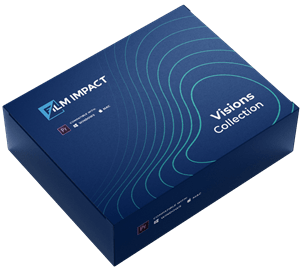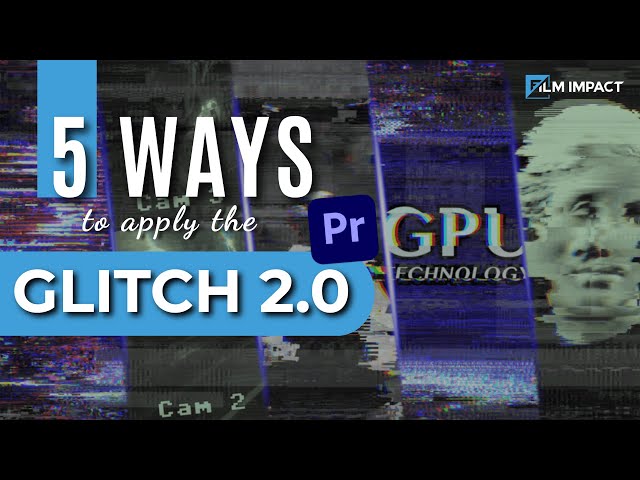Create an artistic transition between scenes using this glitch effect in Premiere Pro
Every video creator has to decide how to transition between shots. Without transitions, videos could feel boring or look like a slideshow. Video transitions allow creators to connect scenes in the story narrative, convey moods, and provoke specific emotions for your viewers’ delight.
The glitch, also known as a digital video distortion effect imitates what you see with a digital video camera or a video encoding distortion. It takes what appears to be an error or fault and repurposes it intentionally and artistically to attract and retain viewers’ attention.
It’s a modern art technique that causes glitches on purpose. Contemporary video creators use this sensation of discord or chaos to enhance their content. This compelling visual effect creates an intentional, artistic distortion to transition between scenes.





Master the Glitch Effect
Have you wondered what it means to be a genuinely artistic creator?
We made this video tutorial on the glitch effect! Check out 5 ways to use the glitch effect!
SmartVideo Editing™ Technology
Surprise-Me feature
Explore all the different possibilities of the transition with just a single mouse click!
Transformation Controls
Direct your audience attention and put the focus where its needed. Transform any element of your transition by setting position, rotation, direction, and scaling easy and intuitively!
Effect Controls
Finetune your transition with Blurring and Distortion controls.
Color Controls
Easily match company branding by adjusting color, contrast, saturation and exposure.

Features
Get the most out of your Video Transitions!
Instead of overwhelming our users with countless of single purpose video transitions, we’ve designed our video transitions to be very scalable and versatile. This allows you to get almost endless variations out of a single video transition.
Intuitive Interface Design
We have taken great care in designing an effective but easy-to-use interface for all our products with a unified and intuitive User Interface Design. This allows us to have a great amount of customization possible within our video transitions, without overwhelming the user with complex interfaces.
Integrated Plugin Management
Unlike other products on the market, we have designed our plug-in management system to be sleek and non-intrusive. This allows us to have fully synchronised settings and licensing across all our products without the need to open any external application.
To 4K, 8K and 16K Resolutions and Beyond!
Our video transitions support any standard resolution from the smallest to the latest industry standards, custom resolutions and Full High DPI Monitor / Retina Display support.
Full HDR Rendering
We maintain Full-HDR 32-bit float support within all our calculations, blending and blurring algorithms to achieve and maintain the absolute best image quality possible.
Real-Time Performance
We’ve got a team of mad scientists with over 25-years of experience in the graphics industry that spent quite a lot of time optimizing our algorithms for maximum performance using GPU acceleration, optimizing every bit of data while still maintaining the very best in image quality. This allows for some of our video transitions to approximate real-time performance levels on Full-HD and even 4K resolutions.
Full GPU Acceleration Support
We support all the latest GPU acceleration technology for maximum performance, with Full Support for all Graphics Card Vendors, such as AMD, NVIDIA and Others. As well as dedicated support for all major Graphics API's, such as Metal, CUDA, OpenCL and OpenGL.
Use the glitch transition in one of your video projects
Film Impact’s Glitch Effect is an excellent tool for you to create engaging video transitions in Adobe Premiere Pro. You can use that digital distortion to capture your viewer’s attention in a fun way.
Initially giving the impression that there is a malfunction or error, it then presents the next scene to the viewer’s delight. Our video transitions support any standard resolution and maintain the highest video quality. Best of all, this effect is easy to apply to any of your video clips.
With our tools, you can quickly and easily create professional quality videos and unlock Premiere Pro’s full potential.
Create a distortion effect to transition between scenes
You can create an artistic and professional feel in your videos and make them stand out from the crowd by using this effect. It distorts the footage in a sophisticated way and is a great way to capture the viewer’s attention.
How do you use the Glitch?
So you’ve decided you want to incorporate a transition effect into your video for a particular scene. Now what? Do you want to create one from scratch? Do you need to follow a detailed and complicated online tutorial?
Making a custom transition can be time consuming and complicated. However, using our glitch transition is a breeze. All you have to do is drag and drop the effect into your video and configure it however you want. You can focus the viewer exactly where you want it to be.
The simple configuration controls allow you to set both the horizontal and vertical distortion values. You can configure the distortion’s noise, crunch, and blur amounts, as well as the color aberration, contrast, and desaturation.
We have designed the configuration interface to be flexible and powerful but not overwhelming. The simple controls give you many options to create exactly the right transition for your video.
Our video transitions are so easy to use that you won’t need a how-to tutorial. All you have to do is drag and drop the effect and click a few places to configure the transition exactly how you want.
Glitch Art
Many video editors and photographers like to use video glitches as a background. It becomes estetic to accentuate JPEG noise artifacts. Digital video colors look beautiful when they are garbled and distorted. It the perfect storm that transforms broken video into visual attractive results.
When should you use the Glitch Effect?
Every video has scene transitions. Each of them has a different purpose in the narrative of the video. Deciding what effect to use in each instance is essential in shaping the overall flow of the video. There are many types of transitions to choose from, including the most basic:
- Simple cut
- Mix or dissolve
- Fade
These simple transitions are common but can’t always deliver the sensation or mood you want to create. When they aren’t enough, you should consider other digital effect transitions.
You should use the high performance glitch when you want to create a transition between shots by creating a specific mood in your video. Video creators use glitch or distortion effects for many reasons.
Here are just a few reasons to use this effect:
- to create a sense of disharmony
- to show a replay of scenes or clips
- to create artistic aesthetics (Glitch Art)
- to simulate video recording fail after a huge impact
- to grab the viewer’s attention
- to evoke a sense of nostalgia
Download the free glitch effect for Premiere Pro CC
You can try our glitch effect for free with our free download. Create your own glitch preset file for Premiere Pro! Start editing videos right away. Add the effects directly into your own video projects. Good luck!
30-Days Free Unrestricted Access — Enjoy!
And Get 4 Premium Video Transitions as a FREE Bonus!