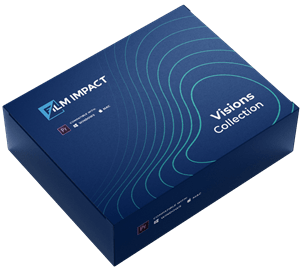Clock Wipe Transition for Premiere Pro
The Clock Wipe is Catching Fire!
First discovered in 1901, the Wipe Transition has consistently evolved in the industry. During all that time, filmmakers never stopped using it. They tirelessly & passionately pursued the idea to master the transition until perfection.
For over a hundred years, they've taken the principles of the wipe and creatively reinvented it multiple times, creating magnificent and unique forms for application. We'll come back to them later, but now...
It is time to look at Clock Wipe Impacts: a new clock wipe transition that has been surging in popularity over the past few months... And with a clear reason why!
It is essentially basic yet so aesthetic and pleasing to the eye, that you just have to stop for a moment and wonder "why doesn't Premiere Pro have it?"
Well, my friend, now it does.
It has become part of Film Impact's constantly growing arsenal of video editing transitions, effects & distortions.
Register Here for 30-days Free Unrestricted Access to the Library and Try it Out!





SmartVideo Editing™ Technology
Our SmartVideo Editing™ Technology is unique in the industry: Is a Precision Metrics Based Revolutionary Pivot Away from the old ways software works. These features will save you time and money, providing powerful effects with just a button click.
Surprise-Me feature
Explore all the different possibilities of the transition with just a single mouse click!
Center
Precisely set the rotation heart to any point
Mirror
Turns the wipe into a fan that moves in two directions sides.
Multiple Feathering options
Separately set the Wipe and Edge Feather for maximum control.
Repeats
Adding repeats will bring your stars —
This video transition is also known as a Star Wipe!

What to expect
Get the most out of your Video Transitions!
Instead of overwhelming our users with countless of single purpose video transitions, we’ve designed our video transitions to be very scalable and versatile. This allows you to get almost endless variations out of a single video transition.
Intuitive Interface Design
We have taken great care in designing an effective but easy-to-use interface for all our products with a unified and intuitive User Interface Design. This allows us to have a great amount of customization possible within our video transitions, without overwhelming the user with complex interfaces.
Integrated Plugin Management
Unlike other products on the market, we have designed our plug-in management system to be sleek and non-intrusive. This allows us to have fully synchronised settings and licensing across all our products without the need to open any external application.
To 4K, 8K and 16K Resolutions and Beyond!
Our video transitions support any standard resolution from the smallest to the latest industry standards, custom resolutions and Full High DPI Monitor / Retina Display support.
Full HDR Rendering
We maintain Full-HDR 32-bit float support within all our calculations, blending and blurring algorithms to achieve and maintain the absolute best image quality possible.
Real-Time Performance
We’ve got a team of mad scientists with over 25-years of experience in the graphics industry that spent quite a lot of time optimizing our algorithms for maximum performance using GPU acceleration, optimizing every bit of data while still maintaining the very best in image quality. This allows for some of our video transitions to approximate real-time performance levels on Full-HD and even 4K resolutions.
Full GPU Acceleration Support
We support all the latest GPU acceleration technology for maximum performance, with Full Support for all Graphics Card Vendors, such as AMD, NVIDIA and Others. As well as dedicated support for all major Graphics API's, such as Metal, CUDA, OpenCL and OpenGL.
How Do Clock Wipe Impacts Look in Action?
You can watch the quick video above to see for yourself.
It does precisely what its name suggests: the ordinary wipe transition moves from one scene to the next with a sliding animation. It makes it look like one shot is literally wiped away to reveal the next.
With Clock Wipe Impacts, the transition wipes the screen in a clockwise direction. And boy, oh boy, does it look good!
Furthermore...
The out-of-the-box applied feather makes the transition so seamless and soothing to watch, that you may not even need to make any further adjustments to it!
Generally, the Wipe Transitions are great for grabbing your viewers' attention, but they can quickly become overwhelming if used too much. The same applies to Clock Wipe Impacts.
That's why our innovative team gave it a boost.
Innovative Technology Makes Every Clock Wipe Transition Unique!
As a video editor, I understand that creativity is never enough. We're here to express our creative potential to the best of our ability, and everyone's ability is unique and different from that of everybody else.
That's why you need to have actionable potential with infinite variations at your fingertips. Insert Film Impact's SmartVideo Editing Technology™, where the sky's the limit.
Use it creatively & play around with some of the following attributes:
- The wipe feather
- Number of repeats on the transition (you can actually make it look like a star)
- Direction of angle (left, right, center, etc.)
- Edge softness or hardness
- And more... The variations are endless!
One thing I particularly love about this transition is the Mirror Mode. Essentially, the mirror mode wipes the screen from both ends, making it look more majestic.
Combine that with repeats and you have a recipe for awe-inspiring transitions!
But I don't want to spoil it for you.
Go ahead and check it out yourself!
And while you're at it, don't forget to click the Surprise Me button a few times for remarkable out-of-the-box iterations!
When & Why is it Best to Use Clock Wipe Impacts?
To answer this, we need to ask ourselves - why does Star Wars, the timelessly famous classic, use wipe transitions?
The wipe effect is one of the most common Star Wars film editing techniques used throughout the whole franchise.
It's used to establish that the story is jumping from one plot line to the next, possibly in a different part of the galaxy.
So, having that in mind, how can you use Clock Wipe Impacts in your projects?
- You can create a plot line in your story, jumping forward or backward in time using the clock-like transition
- You can use it to illustrate how a character recalls a memory in his recent or distant past.
- Generally, you can use it to distort the natural sequence of events and play with time in the story you're showcasing with your video.
As you can see, it's an absolutely beneficial transition to have when you want to tell a captivating story with your videos.
Other than that, it's also a useful tool to have when creating before-after product/service videos. Imagine how seamless a testimonial video would look with an inspiring background soundtrack.
What do you think?
Is it time to include Clock Wipe Impacts in your arsenal of transitions?
Download Clock Wipe Impacts Now By Signing Up For Your 30-Days Free Trial
30-Days Free Unrestricted Access — Enjoy!
And Get 4 Premium Video Transitions as a FREE Bonus!