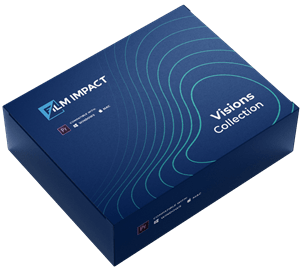Frame Your clips for Stylish Reveals
Framing in Your Next Scene is Now Possible!
Have you ever imagined being able to frame in and out of different scenes in your video plotline? Not just transition like all the other effects, but literally frame in or out!
Frame Impacts now allows you to do just that. The effect entices the viewer with this almost mysterious and curious feeling you get when exploring something and its depths.
This is where it gets interesting... Frame Impacts creates the illusion of literally zooming in or out of a scene into the next one.
So, imagine that as you are currently reading this text, your consciousness focuses on one single word, zooms in, and turns this exact moment into a tiny box with a border around it.
And then, as it returns, the box contains a totally different scene. Trippy right? It sure as hell gives the viewer an indulging experience.
This is what framing in your next scene means, but it should only be used at the right times. Otherwise, it might get a little overwhelming.
Curious to give it a go? You can directly try it out when you register for 30-Days of Free Unrestricted Access





SmartVideo Editing™ Technology
Our SmartVideo Editing™ Technology is unique in the industry: Is a Precision Metrics Based Revolutionary Pivot Away from the old ways software works. Using these features will save you both time and money, whilst providing powerful effects with just a click of a button.
Surprise-Me feature
Explore all the different possibilities of the transition with just a single mouse click!
Origin
Precisely control where video clip originates.
Scale
As the frame moves to the origin, adjust how much the clip will zoom along with it.
Frame options
Time to stylize your transition. Make the frame square, round, thick, thin, and any color!
Glow
Detailed colorization tools can add elegant glows — Add a dark glow for shadows.
Dissolve
Start or end your transition delicately.

What to expect
Get the most out of your Video Transitions!
Instead of overwhelming our users with countless of single purpose video transitions, we’ve designed our video transitions to be very scalable and versatile. This allows you to get almost endless variations out of a single video transition.
Intuitive Interface Design
We have taken great care in designing an effective but easy-to-use interface for all our products with a unified and intuitive User Interface Design. This allows us to have a great amount of customization possible within our video transitions, without overwhelming the user with complex interfaces.
Integrated Plugin Management
Unlike other products on the market, we have designed our plug-in management system to be sleek and non-intrusive. This allows us to have fully synchronised settings and licensing across all our products without the need to open any external application.
To 4K, 8K and 16K Resolutions and Beyond!
Our video transitions support any standard resolution from the smallest to the latest industry standards, custom resolutions and Full High DPI Monitor / Retina Display support.
Full HDR Rendering
We maintain Full-HDR 32-bit float support within all our calculations, blending and blurring algorithms to achieve and maintain the absolute best image quality possible.
Real-Time Performance
We’ve got a team of mad scientists with over 25-years of experience in the graphics industry that spent quite a lot of time optimizing our algorithms for maximum performance using GPU acceleration, optimizing every bit of data while still maintaining the very best in image quality. This allows for some of our video transitions to approximate real-time performance levels on Full-HD and even 4K resolutions.
Full GPU Acceleration Support
We support all the latest GPU acceleration technology for maximum performance, with Full Support for all Graphics Card Vendors, such as AMD, NVIDIA and Others. As well as dedicated support for all major Graphics API's, such as Metal, CUDA, OpenCL and OpenGL.
When is a Good Time to Apply Frame Impacts in Your video?
You can use Frame Impacts in a plethora of cases, but it should always make sense in the context of your video.
Let's take a look at a couple of examples:
- If you have a map somewhere in your scene, you can use the point of origin function to zoom into the specific place on the map and transition to the next frame containing an in-depth view of the map.
- Another interesting idea is if you want to transition into the mind of a specific character. You, again, can use the point of origin to fix on the character's head and transition the next scene into a memory she's experiencing or an idea that just popped into her mind.
- You can use Frame Impacts for promotional product videos to creatively demonstrate some benefits of the product in action.
- Apply it in teasers & trailers to evoke curiosity for the upcoming release.
- Use it as the perfect attention-fixing transition in educational videos to creatively explore different aspects of the educational subject.
- Use it anytime you want to zoom in and frame the next scene as a more in-depth extension of the initial scene.
I'll leave you with those examples. Yet, if you already have a creative project you want to try Frame Impacts on:
Explore Frame Impacts Now with Your 30-Days Free Trial
Limitless Customization Capacity
What you'll find with all Film Impact's effects and transitions is that you can customize everything! Similarly, Frame Impacts allows you to play with the effect thoroughly until it meets your specific needs.
As mentioned earlier, you can adjust the point of origin, fixing the transition to unfold from a particular place in your scene.
You can have a border, choose its thickness & roundness, or apply a glow to it, magnifying the strength of the effect and thus making it even smoother and more captivating for your audience!
Next, you can also add horizontal and vertical bars for the frame to really highlight the place where you're zooming in.
You can adjust the next scene to scale along with the frame while it's transitioning which is exquisite. You can even play with the scale function percentage to create a more dynamic feeling of ease with your transition.
And as if that wasn't good enough, we also added a subtle dissolve to make the transition easy on the eyes, giving it a gentle and subtle trippy feel, everyone will love to see!
When using Frame Impacts, you'll be able to focus on what's important in your video and highlight the scenes that deserve the most attention.
However, it's best when you use it in addition to all the other simpler wipes & transitions. You need a whole professional toolkit if you're willing to enjoy the video editing game to your fullest, right?
That being said, if you're ready to experiment, just head over to the registration page and get
30-Days of Free and Unrestricted Access to Frame Impacts and the rest of our library!
30-Days Free Unrestricted Access — Enjoy!
And Get 4 Premium Video Transitions as a FREE Bonus!