Getting Started with Film Impact: Elevate Your Video Editing Game

Getting Started with Film Impact Tools: Elevate Your Video Editing Game
Hi and welcome to the Film Impact family of savvy video editors! Here, we have only one goal in mind: to create the best possible videos in the least amount of time! I mean, why would you want to spend 2 days working on a video project when you can spend only 5 hours?
Yes! With our intelligent tools and plugins you absolutely can! We have spent years developing new, better and faster plugins that will make your life so much better. Don’t believe me? Just watch the video above to see it for yourself!
In it, our founder, Jaap Boerhof, will personally welcome you and show you what’s possible with our sophisticated software. First, he will show you how to activate your Film Impact copy and then he will show you the awesome power of our tools.
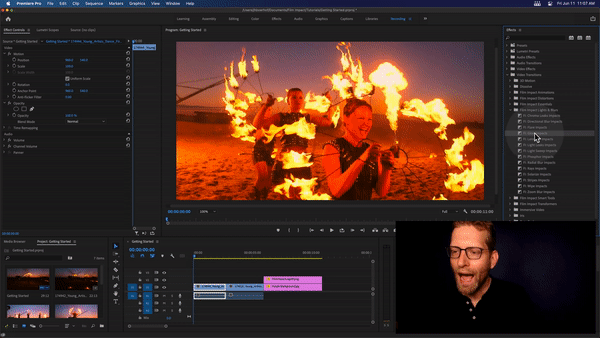
Breaking the Boundaries of What’s Possible
For a long time if you wanted to have sophisticated video transitions you would have to manually adjust every setting until you end up with something closely similar to what you want. But those days are now gone!
Our transitions are beautiful, yet simple to use. All you need to do is find your preferred transition in the Effects Library under Video Transitions and then simply drag and drop it to the timeline. Voila, you now have an aesthetic-looking transition in a matter of seconds!
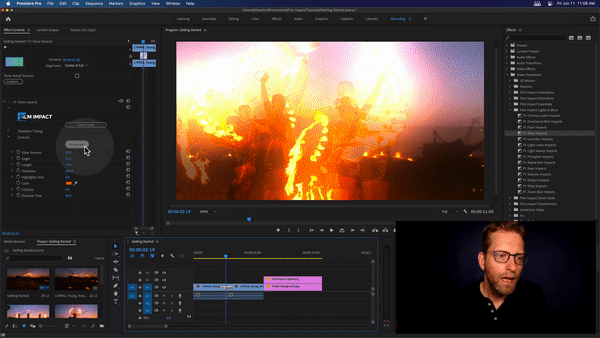
But the fun doesn’t stop here! If you are a true innovator you wouldn’t just settle for the ordinary, would you? Don’t worry, we’ve got you covered! Behold the power of our special Surprise Me Button! With it you can transform every transition or effect you’ve chosen into a true masterpiece!
Every single click generates a brand new look and feel of the same transitions - automatically, just like magic. Don’t like the way the current transition is? No problem! Just click the Surprise Me Button a few times and you’ll surely find the right match for our needs.
Gone are the days when you had to manually click and adjust every single setting until you come up with something that suits your needs. Now you can do it in a matter of a few clicks! That’s the awesome power of the Surprise Me Button.
However, we would never take away your right to tweak and play with any effect or transition however you like by diving into its core settings. And this is where Film Impact tools and plugins shine once more!
Discover Unlimited Possibilities With The Effect Controls Tab
Once you dive deep into the Effect Controls Tab, found on your left hand side, you become a true conscious creator. Here everything is possible!
From here you can adjust the angle of the transition, the color, saturation, lightning, thickness, dissolve time and so much more. There’s literally nothing you can’t achieve here. Your imagination is the limit!
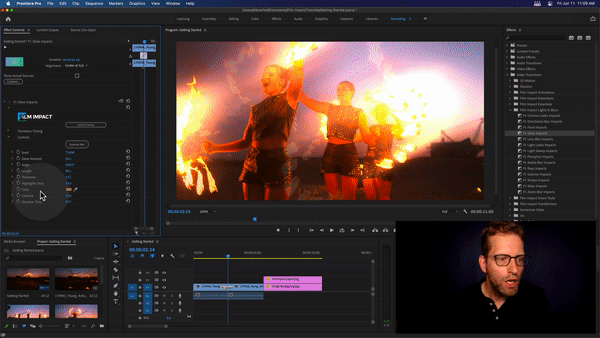
As you can see from the GIF above, adjusting a transition to our liking is a breeze. Our team of mad developers works day and night to ensure only the highest quality tools and plugins for you to use.
This includes not only aesthetics and speed, but also a diverse yet simple to use set of custom options for every single plugin we have. In other words, we know what you need and we are delivering like no one else!
If you want to gain a deeper understanding of the Effect Controls Tab, just click here and see as Jaap goes over it in more details.
Text and Logos Come to Life with Film Impact Animation Series
Have you ever experienced the struggle of applying a decent animation to a text or a logo in your video? Did you ever have to constantly switch between After Effects and Premiere Pro in order to achieve it?
We know the pain. So we created a solution! Enter Film Impact Animation Series.
Simply said, the Animation Series are a bundle of transitions and effects that will add some kind of motion to text or logos. Simply head over to the Effect Library and search for the Film Impact Animation Series category.
From here you can choose whichever transition you like, but for the sake of this tutorial let’s just choose the Flip Motion Impacts transition. Now again, just like before, all we need is to drag & drop the transition to the timeline and BOOM! We now have an animated logo in a matter of seconds!
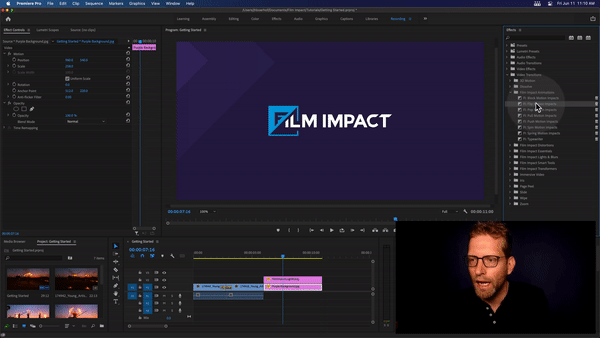
And as before, if you click on the Surprise Me Button you’ll get a new iteration with every single click. Alternatively, if you choose to dive even deeper and play with the Effect Controls Tab you’ll again find personalized abundance of settings for this specific transition.
So yes, take your time to play around and learn the awesome power of our state-of-the-art tools and plugins. You’ll quickly find out just how easy and intuitive they are and ask yourself “why am I seeing this just now?”
Well, better late than never, my friend. Now you have the power of the Video Gods in your hands. Use it wisely!
If you have any questions, don’t hesitate to contact us - the Film Impact Team.
Plugins used
Product compatibility


