The Perfect Wipe

Mastering Film Impact Wipe Impacts: 3 Creative Techniques
Have you ever wanted to achieve that perfect wipe effect, but found yourself lacking the knowledge or tools to make it happen? Are you searching for an elevated wipe experience than the basic wipe transition Premiere Pro offers?
Well, get ready to unlock a whole new level of video editing prowess with the Film Impact Wipe Impacts plugin! It's time to turn your wipe dreams into reality and create transitions that will leave your audience in awe!
In this tutorial, we are going to be looking at three incredible ways to utilize the Film Impact Wipe Impacts. Get ready to dive in and discover the secrets of creating the perfect wipe transition!
Using Wipe Impacts for Video Transitions
Let's kick off our exploration by delving into the incredible possibilities offered by Film Impact's Wipe Impacts. As you can see from the video above, Jaap demonstrates just how easy it is to apply these transitions to your video clips.
With a simple drag and drop from the effects library, you'll witness a magical transformation unfold before your eyes. The out-of-the-box Wipe Impacts transition offers a stunning blend of blur and a smooth wipe, instantly adding a touch of elegance to your footage.
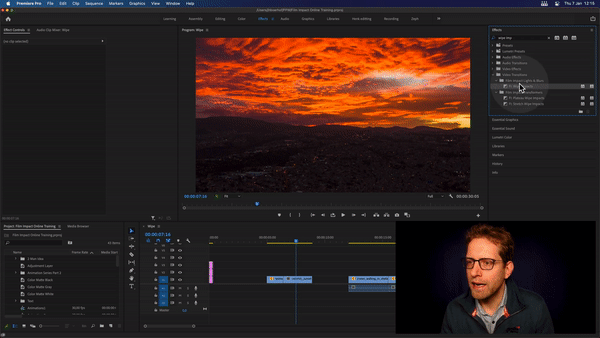
However, every experienced video editor knows that the real power lies in the ability to customize every detail. And this is the place where Film Impact plugins really shine!
Our team of mad scientists have developed simple and intuitive effect controls that allow you to shape your transitions to perfection. Want to change the angle of the wipe? No problem. Need to adjust the feather amount for a smoother transition? Consider it done.
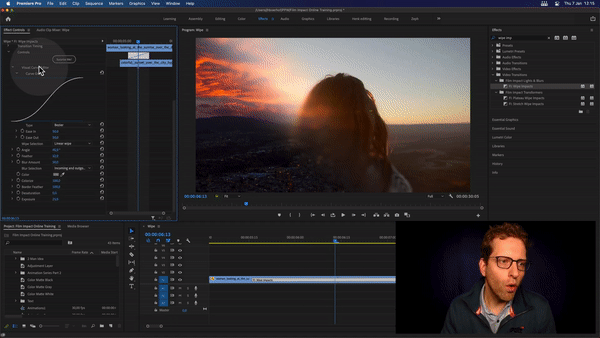
With just a few clicks, your transition can evolve from a basic effect to a true work of art! The creative freedom offered by Wipe Impacts is unparalleled, enabling you to craft transitions that seamlessly match your unique vision.
Enhancing the Wipe Transition
Alright! So far so good! We have a decent wipe effect and we know how to customize it with the effect controls tab. Now let’s jump straight into tweaking and tuning our wipe transition to create a real masterpiece!
First, let’s apply some blur to the transition to make it more dreamy. If we select to apply blur only to the outgoing clip, we can create focal points that draw the viewer's attention precisely where we want it.
In addition to the blur control, you can adjust the feather amount. This effect determines the range within which the wipe effect takes place. Increasing the feather amount expands the area of transition, resulting in a more pronounced effect.
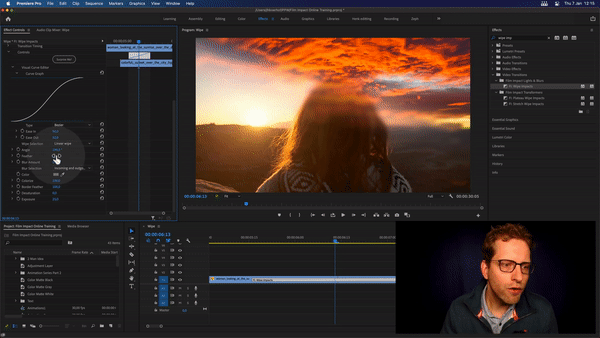
Play around with the feather amount until you achieve the desired impact.
But that's not all! If you truly want something unique, then consider experimenting with subtle color adjustments as well. By playing with hues, saturation, and contrast, you can infuse your transitions with a mood that complements your storytelling.
Whether you aim to create a vibrant and energetic sequence or a moody and atmospheric moment, Wipe Impact's intuitive controls make it effortless to achieve the desired effect. Captivate your audience with transitions that go beyond the ordinary!
Timing and Cinematic Effects
In the realm of video editing, timing is everything! A well-timed transition can make the difference between a jarring cut and a seamless flow. In the video above, Jaap shares a valuable technique that will make your wipe transitions feel natural and cinematic.
It's all about finding those crucial moments where the wipe interacts with important elements in your footage, such as the sun peeking through the clouds or a subject's graceful movement.
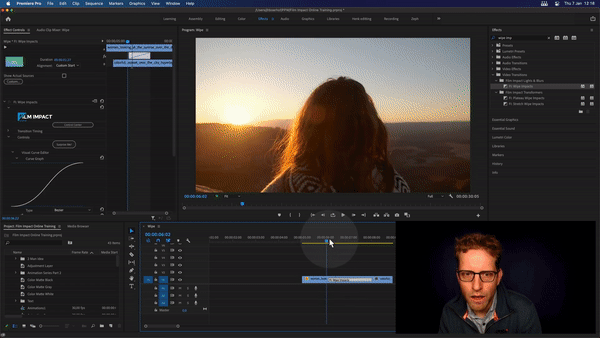
When used strategically, a wipe transition can become a powerful storytelling tool.
It can help establish a connection between scenes, convey a change in time or location, or even symbolize a shift in perspective.
With Wipe Impacts, every transition becomes an opportunity to tell a compelling story and evoke emotions in your audience. Harness the cinematic potential of your footage and let your transitions transport viewers to new dimensions of visual storytelling!
Unleashing the Wipe Impacts on Text
Up until now, everything was child’s play. Prepare to be amazed, as we push the boundaries of what wipe transitions can do! Did you know that Film Impact's Wipe Impacts can be applied to text elements as well?
In the video, Jaap unveils this remarkable versatility by showcasing how these transitions can be used to create captivating text reveals.
With a simple drag and drop to the left side of your text, you can achieve a soft and elegant reveal that commands attention. This sophisticated effect adds a touch of professionalism and intrigue to your projects, elevating them to new heights.
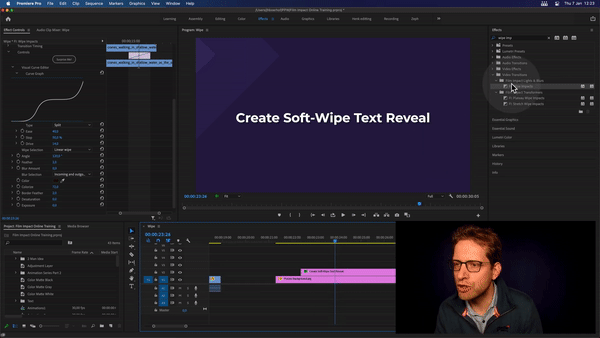
And of course, Film Impact ensures that you have complete control over the details. Fine-tune the angle and exposure of the wipe transition with ease, guaranteeing a flawless presentation that will leave your audience in awe.
Conclusion
Congratulations! You've mastered the art of the perfect wipe transition using Film Impact's Wipe Impacts. Throughout this tutorial, Jaap has guided you through the incredible possibilities offered by this transition.
So whether you're working with video clips or text elements, Film Impact empowers you to create seamless, visually stunning transitions that elevate your video editing to new heights. With Film Impact's intuitive controls and Jaap's expert guidance, you have the tools and knowledge to unleash your creativity and captivate your audience.
Every transition becomes an opportunity to tell a story, evoke emotions, and leave a lasting impact on your viewers. So don't hesitate to experiment, explore, and push the boundaries of what's possible with wipe transitions.
Remember to like and subscribe to our channel for more incredible tutorials and to stay up-to-date with the latest features and tools from Film Impact. We can't wait to see the amazing transitions you'll create using Wipe Impacts. Until next time, happy editing!
Plugins used
Product compatibility


