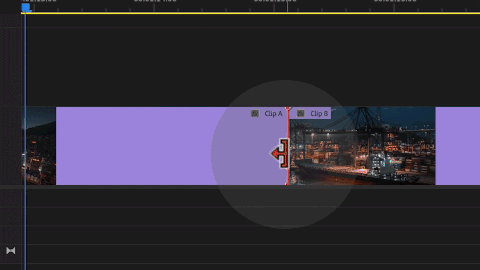Insufficient media —
This transition contains repeated frames
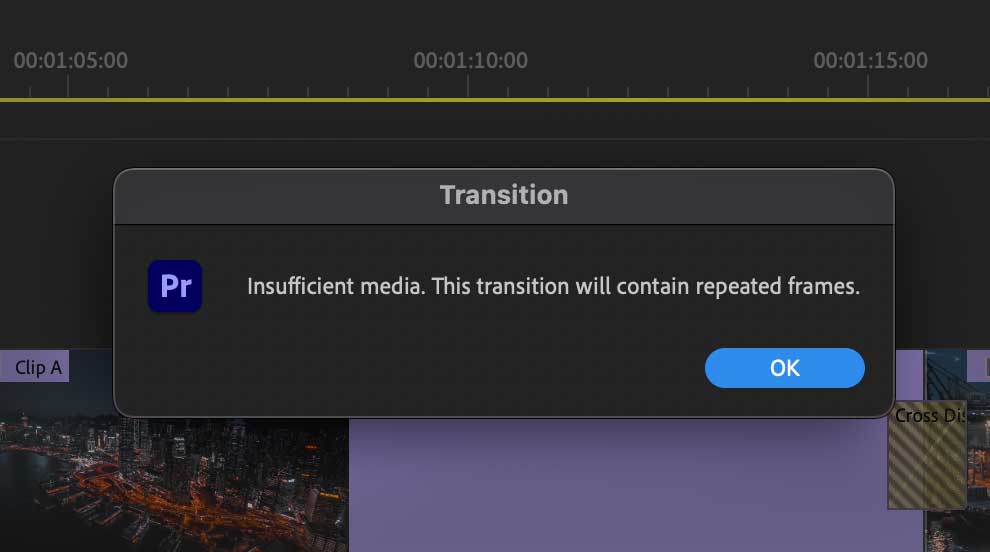
You’ve hit the “Insufficient media. This transition contains repeated frames” warning dialog by Premiere Pro. And you’re probably wondering what is going on and how to resolve this matter. We’ve created a short video to show you what is going on — And how to fix it!
What is Premiere Pro trying to tell you?
Video transitions are special effects that help you transition from one clip into another. If Premiere Pro finds you have insufficient media to complete the transition, it will use repeated frames to lengthen your video clips. This is indicated by diagonal lines that look like this:
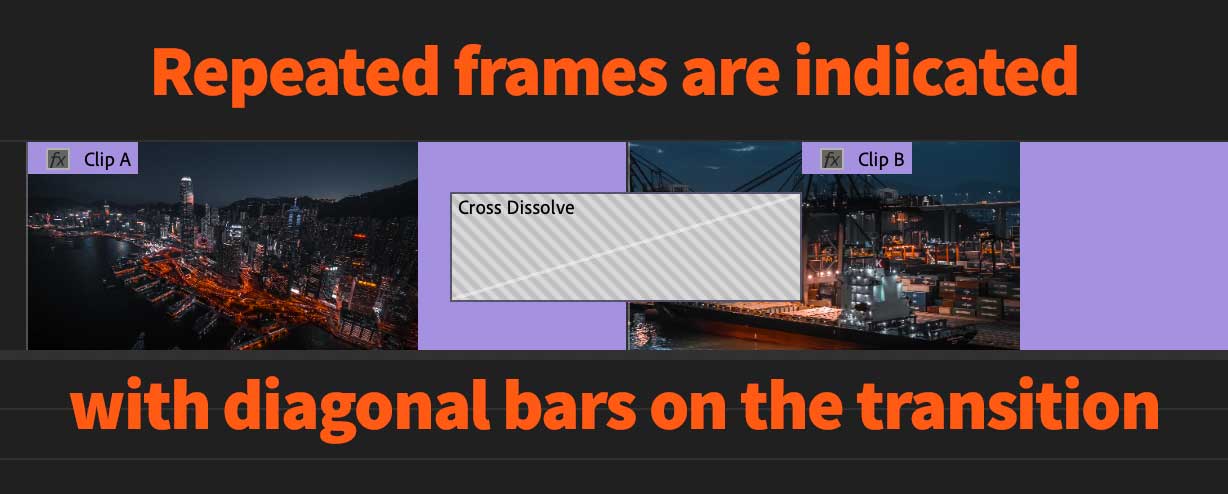
Why do video transitions need additional media?
It may seem like everything was fine just before you’ve applied a video transition. Why do video transitions need additional media? Take a look at this sequence with two clips sitting next to each other:
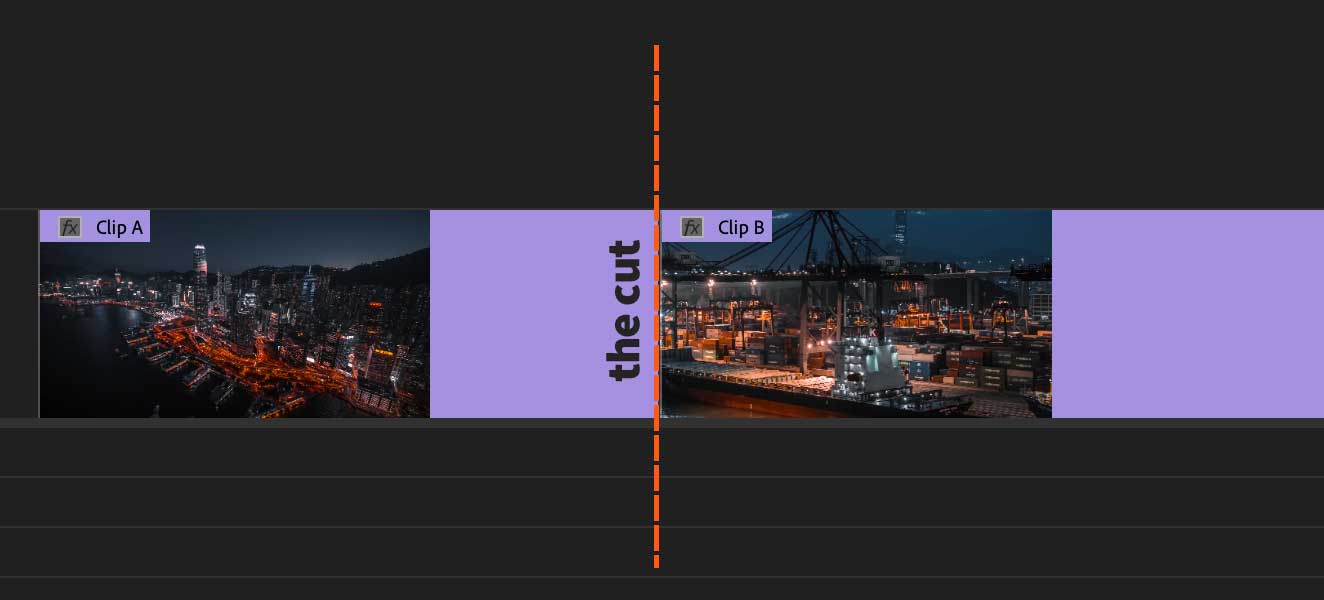
If you apply a video transition in between these clips, you can see Clip B is introduced earlier than the actual cut. Clip A continues to be visible until the end of the transition. Depending on the length of the video transition, you need media before and beyond the cut.
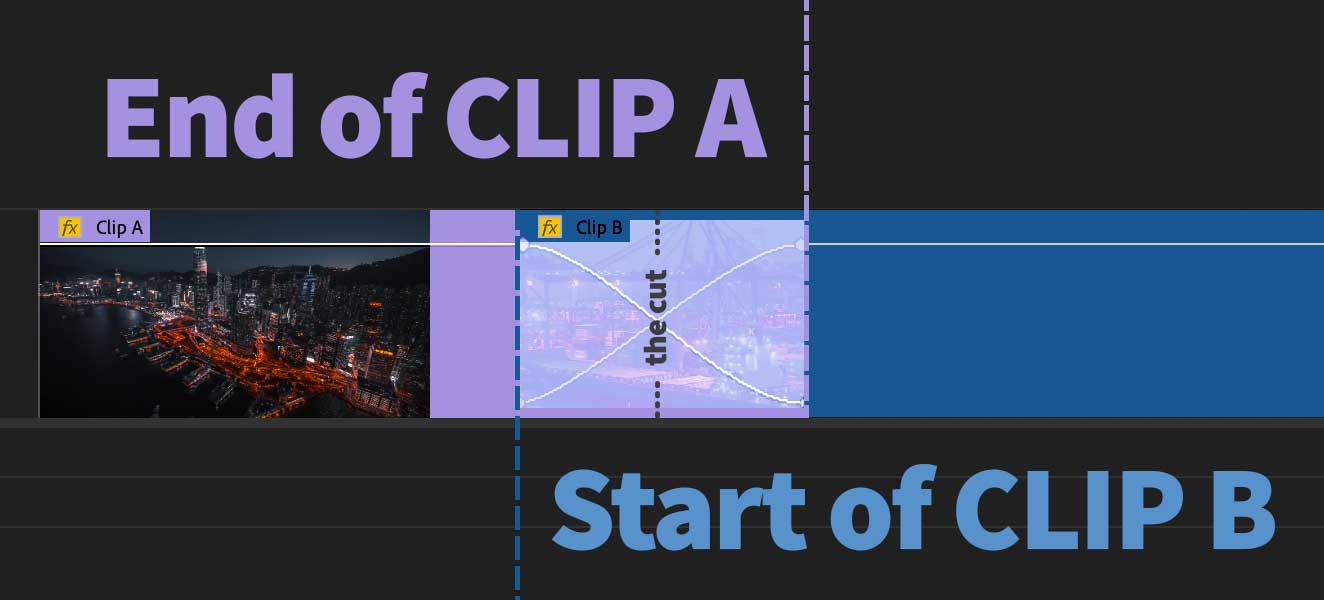
What are repeated frames?
To make a video transition work, Premiere Pro will add copies of the very first or last video frame, when the clip holds no more media — Just enough to complete the transition. These frames are called repeated frames. This is fine when the video doesn’t have too much movement going on. But it is likely repeated frames will cause a small unwanted ‘hick-up’ for the viewer. You want a transition to look like this:
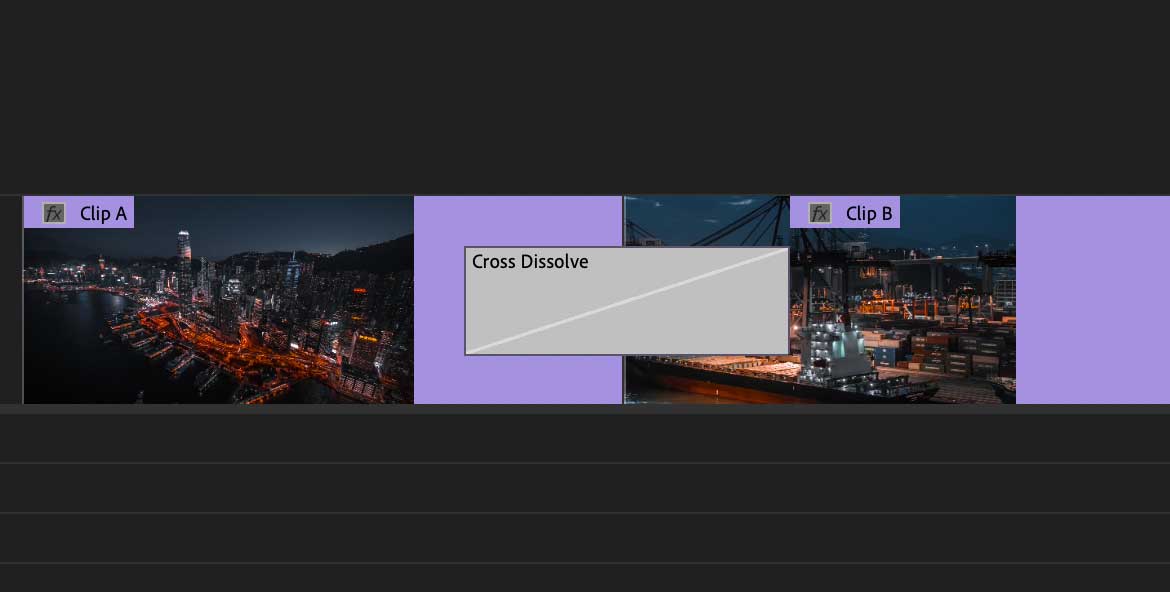
How to stop the “Insufficient Media” warning?
To solve the “Insufficient Media” warning dialogue, please make sure you are cutting some frames away from the start and end of the clips you want to use for the transition. We recommend cutting away at least 1 second on both ends. This is enough to create a smooth video transition.