30-Days Free Unrestricted Access — Enjoy!
And Get 4 Premium Video Transitions as a FREE Bonus!
The best transformer video transitions for Premiere Pro
Transform your edits and create high-energy, exciting videos. Get the best transformer video transitions for Premiere Pro. They are great for scene-to-scene transitions. Please don’t stop there. Have you tried to apply the Page Peel Impacts to a sticky-tape PNG graphic? Film Impact transitions and effect work well with alpha channels. Therefore, they are extremely versatile effects. Meet our favorite and best video transitions from the transformer series.
Get 30-Days Free AccessVersatile video transitions
Slice up your video to reveal the next scene. Stretch your clips and dynamically transition into the next. Create 3D Rolls and apply 3D transformations to your scenes. Create your own editing style using the best transformer effects. Edit with style. Learn about the transformers series for Adobe Premiere Pro.
The Stretch Wipe Impacts is a cool wipe transition. Not only does this work brilliantly on video clips — It works great for logo animations too! Check out the following 6-second animation where the Film Impact logo is revealed using the Stretch Wipe video transition for Premiere Pro (seen at 0:03s):
Customizable effects and presets
All transformer effects for Premiere are editable — which means they can be customized. The Effects Control panel will show you all the parameter controls when a Premiere Pro video effect is selected. Modify each video transition to your likings. Create Premiere Pro presets out of them. Re-apply the plugins each time you need them.
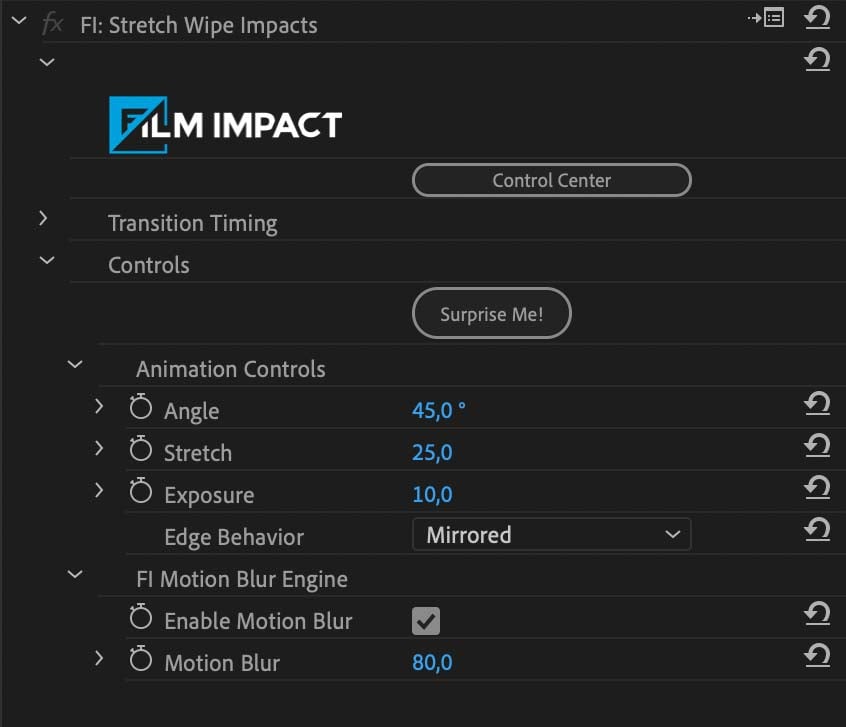
You can dial the angle in any direction. Increase the motion blur for maximum smoothness. Crank up the exposure for extra punch.
