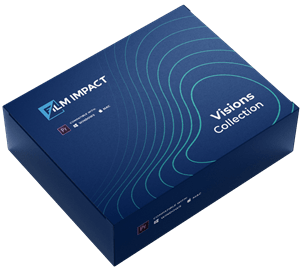Luma Fade Transition for Premiere Pro
How Sweet Of a Feeling Can the Fade Effect Really Create?
Having the perfect transitions for the specific atmosphere of your video or motion picture project is one of the most important things if you want to make the experience as seamless as possible, right?
So then, let us ask the questions…
What can you do to increase the sweetness of the typical Fade effect, all of us are using on a daily basis in our work?
What are the possibilities you can play with to customize it exactly to the expected proportions so that it fits with your mental picture?
This is exactly what we want to share with you today! - To show you the Ultimate Luma Fade Impacts that will break through the limitations that Premiere Pro sometimes chains us with!
If you want to directly install it into Adobe Premiere Pro, just register for 30 Days Of Free Unrestricted Access To The Best Transition Pack you’ll ever experience.
Inside you’ll find not only Luma Fade Impacts, but other epic transitions that our community of professional videographers use on a daily basis!
Experience the ease and simplicity of creating your own perfect Premiere Pro transition.




SmartVideo Editing™ Technology
Visual Curve Editor
Take control of advanced motion curves using our Smart Editing Technology™ Visual Curve Editor. No complicated math. No keyframes. Just create stunning visuals in a fraction of the time!
Surprise Me!
Explore the full potential of each transition with just a single mouse click!
Effect Controls
Select which of the clips you would like to use for the Luma Dissolve as well as options to finetune the behavior, such as Inverted Luma, Contrast, and Feathering.
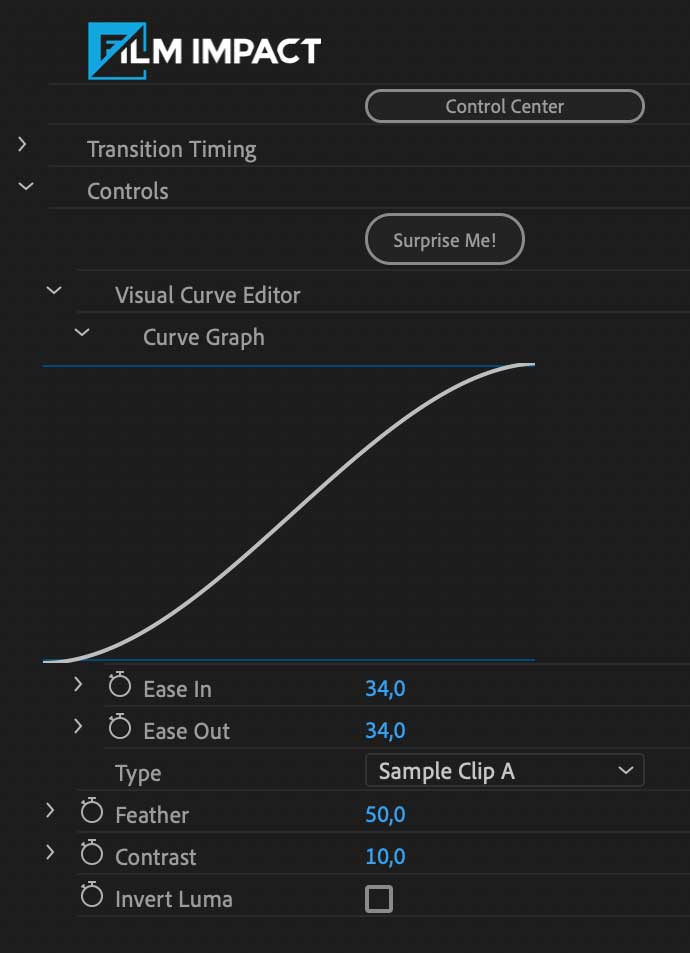
If only all Video Editing software looked like this
Get the most out of your Video Transitions!
Instead of overwhelming our users with countless of single purpose video transitions, we’ve designed our video transitions to be very scalable and versatile. This allows you to get almost endless variations out of a single video transition.
Intuitive Interface Design
We have taken great care in designing an effective but easy-to-use interface for all our products with a unified and intuitive User Interface Design. This allows us to have a great amount of customization possible within our video transitions, without overwhelming the user with complex interfaces.
Integrated Plugin Management
Unlike other products on the market, we have designed our plug-in management system to be sleek and non-intrusive. This allows us to have fully synchronised settings and licensing across all our products without the need to open any external application.
Vous parlez Français?
Pas de problème. All our software now includes Multi Language Support for all major languages such as English, Spanish, German and French.
To 4K, 8K and 16K Resolutions and Beyond!
Our video transitions support any standard resolution from the smallest to the latest industry standards, custom resolutions and Full High DPI Monitor / Retina Display support.
Full HDR Rendering
We maintain Full-HDR 32-bit float support within all our calculations, blending and blurring algorithms to achieve and maintain the absolute best image quality possible.
Real-Time Performance
We’ve got a team of mad scientists with over 25-years of experience in the graphics industry that spent quite a lot of time optimizing our algorithms for maximum performance using GPU acceleration, optimizing every bit of data while still maintaining the very best in image quality. This allows for some of our video transitions to approximate real-time performance levels on Full-HD and even 4K resolutions.
Full GPU Acceleration Support
We support all the latest GPU acceleration technology for maximum performance, with Full Support for all Graphics Card Vendors, such as AMD, NVIDIA and Others. As well as dedicated support for all major Graphics API's, such as Metal, CUDA, OpenCL and OpenGL.
Dive Deep Into Endless Possibilities With Luma Fade Impacts
Before our team decided to develop and include this effect in the Transitions Pack, it was one of the most highly requested video transitions we've received inquiries about.
Now, what makes Luma Fade Impacts so special?
Professional Videographers all around the world spend hours to achieve the perfect balance of responsiveness, multi-layered composition and intensity of brightness that this transition brings to your video.
The difference now is that you can achieve the same, just by using our preconfigured, fully customizable Luma Fade transition without spending a lot of time to create it from scratch.
Luma Fade Impacts is Highly Responsive, Flexible, and Easy to Use.
It will help you make a creative, layered composition of two video clips based on a selected brightness, resulting in a characteristic moment in the video transition where different cut-outs of both clips are visible simultaneously.
Epic, right? But there’s more…
Experience The Freedom Of Absolute Non-Technical Customizability
Having a pre-configured Luma Fade can help you do your work more intelligently on a lot of levels, but someone might say…
“I don’t like pre-configured effect, because it just limits their expansiveness”
And we completely understand! That’s why we didn’t just stop at the stage of creating a simple drag and drop transition. We’ve gone above and beyond creating the perfect user experience for any of our seamless transitions!
The Luma Fade transition gives you full creative control over the feathering and the contrast of this mysterious transition.
You can use our SmartVideo Editing™ Visual Curve Editor to effortlessly adapt the transition flow, or discover another exciting vibe that can be achieved using the Invert Luma Control.
This is exactly what we mean, when we say Freedom Of Absolute Non-Technical Customizability!
Remember that it’s completely up to you how you design your personal Luma Fade transition!
If you’re ready to give it a try, just register for 30 Days Of Free Unrestricted Access To The Best Transition Pack and start playing around!
This video transition, which is part of our new Essentials collection, has been rewritten completely from scratch with new features and/or improvements and makes use of the latest GPU acceleration technology for maximum performance.
Beginner Friendly Ideas & Ways Of Using Luma Fade Impacts
There’s almost an infinite amount of different occasions and circumstances in which you can make the Luma Fade transition useful in your work, but let us narrow them to some actionable abstract ideas that will jump-start your thought process.
Play around with them and make them yours:
- Tell a better story by merging the different timelines of your video project into one meaningful storyline
- Convey specific thoughts and ideas by overlapping two not-observably connected video clips using the Luma Fade Impacts
- Use it to indicate that a person in the scene is reminiscing about a previous event important to the storyline
Of course that’s just the beginning, but feel free to use these ideas as a stepping stone to spark up your creative genius!
That being said, we wish you a fascinating remaining portion of your day and invite you to try Luma Fade Impacts for FREE. Just click the button below to install the Free Transition Pack in your Adobe Premiere Pro Software.
30-Days Free Unrestricted Access — Enjoy!
And Get 4 Premium Video Transitions as a FREE Bonus!