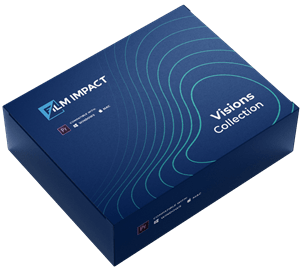VHS Effect for Premiere Pro
Induce Sentimentality With The VHS Retro Effect For Premiere Pro
Have you ever found yourself looking back to the '80s and wondering if you could induce some dreamy nostalgic feelings in your video project? If that's the case, then this effect suits you like no other.
It was specifically designed by our passionate team to get your viewers back into the past with absolutely no technical skills at all. All you need to do is come up with a fascinating idea of you how you can incorporate it in your videos. We'll even share some with you down below.
Now, let's be honest…





SmartVideo Editing™ Technology
Surprise-Me feature
Explore all the different possibilities of the transition with just a single mouse click!
Transformation Controls
Direct your audience attention and put the focus where its needed. Transform any element of your transition by setting position, rotation, direction, and scaling easy and intuitively!
Effect Controls
Finetune your transition with Blurring and Distortion controls.
Color Controls
Easily match company branding by adjusting color, contrast, saturation and exposure.

Features
Get the most out of your Video Transitions!
Instead of overwhelming our users with countless of single purpose video transitions, we’ve designed our video transitions to be very scalable and versatile. This allows you to get almost endless variations out of a single video transition.
Intuitive Interface Design
We have taken great care in designing an effective but easy-to-use interface for all our products with a unified and intuitive User Interface Design. This allows us to have a great amount of customization possible within our video transitions, without overwhelming the user with complex interfaces.
Integrated Plugin Management
Unlike other products on the market, we have designed our plug-in management system to be sleek and non-intrusive. This allows us to have fully synchronised settings and licensing across all our products without the need to open any external application.
To 4K, 8K and 16K Resolutions and Beyond!
Our video transitions support any standard resolution from the smallest to the latest industry standards, custom resolutions and Full High DPI Monitor / Retina Display support.
Full HDR Rendering
We maintain Full-HDR 32-bit float support within all our calculations, blending and blurring algorithms to achieve and maintain the absolute best image quality possible.
Real-Time Performance
We’ve got a team of mad scientists with over 25-years of experience in the graphics industry that spent quite a lot of time optimizing our algorithms for maximum performance using GPU acceleration, optimizing every bit of data while still maintaining the very best in image quality. This allows for some of our video transitions to approximate real-time performance levels on Full-HD and even 4K resolutions.
Full GPU Acceleration Support
We support all the latest GPU acceleration technology for maximum performance, with Full Support for all Graphics Card Vendors, such as AMD, NVIDIA and Others. As well as dedicated support for all major Graphics API's, such as Metal, CUDA, OpenCL and OpenGL.
Playing with Nostalgia Is The Way To Connect To Your Viewers
Just remember a time when your mind has wandered around remembering some delightful moments that have already passed... and let me ask you this - How did you feel at the time?
Nostalgic? Sentimental? Thinking if you could bring those moments to the present?
That's precisely how you want to make your viewers feel! Imagine if you're able to spark the same reaction while they're watching your video. Wouldn't it be nice?
With the resurgence of the style of the '80s and '90s, this retro-inspired video transition will definitely splash your video with nostalgia.
That being said, let's look at how you can use it.
When To Use The VHS Retro Effect For Premiere Pro
A lot of video editors ask the question:
"When is a good time to use this glitchy and retro effect?"
If our team had to answer it would be something like this - When the atmosphere you're trying to create calls for a bit of distortion, either visual or audio.
Or maybe, you need to replicate the found footage look or convey a dramatic recollection of a character's past. (similarly to the greatest nostalgic movies and series out there)
And the best part is - Now, you can achieve that easier than ever! All you need to do is register for 30-Days Of Free Unrestricted Access and grab the VHS Retro Effect.
This video transition replicates the old-style VHS videotape edits and was developed by meticulously studying VHS tape behavior to get the most accurate simulation of this behavior.
What Is The Best Time To Play With The VHS Retro Effect
There are many occasions when it would be appropriate to use this effect and we want to give you some ideas to ignite your creativity. Feel free to use these ideas and let your creative imagination do the rest:
- Use it to create the perfect VHS Freeze Frame Opener or maybe a Glitch Opener
- Transition your footage using the VHS Retro Effect and play with past, present, and future timelines
- You can try to use it for Horror Trailers and Teasers
- Try to bring back your viewers to the story of a character that you've just introduced to your video
- Nostalgically show a logo of an old brand that's just being revamped
- Even create a VHS-Tape Rewind effect
Those are just some of the ideas you can play with to create a nice vintage effect that brings a nice old-school discord to your edits.
If you're ready to give the VHS Retro Effect a try, just follow this link and register for 30-Days Of Free Unrestricted Access.
This video transition like all our video transitions has been highly optimized to make use of the latest GPU Acceleration Technology for maximum performance.
The Most Straightforward Solution
Drop-in your footage in Premiere Pro, adjust it as needed, and you're good to go! The VHS Retro Effect is perfect for beginners learning to use templates and even intermediate editors who want to make their life easier.
All you need to do is drag and drop the VHS Retro Effect to a timeline, use our Intuitive Interface Design and customize your footage as you see fit. Create the perfect vhs overlay.
Watch this video again to see how it would feel if you add it to your own video editing project.
After you give it a try, don't forget to let us know if it helped to make your work easier, and remember that you can always contact our support if you need any help whatsoever.
30-Days Free Unrestricted Access — Enjoy!
And Get 4 Premium Video Transitions as a FREE Bonus!