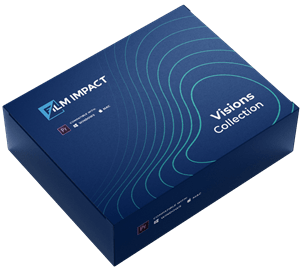Color Emboss Effect for Premiere Pro
Breathe Life Into Your Perfect Logos To Make Them Stand Out
Having the perfect logo for your clients is one of the most important things if you want to stand out as a true professional in the field, right?
But when it comes to video or motion picture projects, just having a fancy static looking logo isn’t good enough…
And let me tell you why!
Everything in a video moves, so in order to be compelling, your logo should have some kind of movement as well.
It should feel alive and present!
And don’t get me wrong, you don’t need the whole logo to move like a CGI. You just need a little pinch of aliveness to make it feel perfect.
And that’s why our team at Film Impacts has taken the classical Light Sweep Effect and took it to the next level!
You can download it right now by registering for our 30-Days Of Free Unrestricted Access To Your New Transition Pack!
Just imagine the possibilities!
You get FREE access to 50+ transitions and effects for a whole month!
You get to play with and experience the full potential of Adobe Premiere Pro with our SmartVideo Editing™ Technology specifically developed for professionals just like you!
Having said that, let’s explore what our new Light Sweep Impacts is and how it can help you create a true masterpiece for your clients.





SmartVideo Editing™ Technology
Surprise-Me feature
Explore all the different possibilities of the transition with just a single mouse click!
Shed the perfect light
Choose the color of your beam to accentuate logos and text elements and highlight the edges. Dial the intensity slider to optimize the effect
Detailed emboss effect
Light Sweep uses an internal normal map to create a true sense of 3D on your highlights and shadows. The emboss slider will control the level of depth and detail that will be added to your beam.
Effect Controls
Use any angle and play with the width of the beam. Even with a relatively small number of controls, the number of options are endless.

Features
Real-Time Performance
We’ve got a team of mad scientists with over 25-years of experience in the graphics industry that spent quite a lot of time optimizing our algorithms for maximum performance using GPU acceleration, optimizing every bit of data while still maintaining the very best in image quality. This allows for some of our video transitions to approximate real-time performance levels on Full-HD and even 4K resolutions.
Full HDR Rendering
We maintain Full-HDR 32-bit float support within all our calculations, blending and blurring algorithms to achieve and maintain the absolute best image quality possible.
Integrated Plugin Management
Unlike other products on the market, we have designed our plug-in management system to be sleek and non-intrusive. This allows us to have fully synchronised settings and licensing across all our products without the need to open any external application.
Get the most out of your Video Transitions!
Instead of overwhelming our users with countless of single purpose video transitions, we’ve designed our video transitions to be very scalable and versatile. This allows you to get almost endless variations out of a single video transition.
Full GPU Acceleration Support
We support all the latest GPU acceleration technology for maximum performance, with Full Support for all Graphics Card Vendors, such as AMD, NVIDIA and Others. As well as dedicated support for all major Graphics API's, such as Metal, CUDA, OpenCL and OpenGL.
Intuitive Interface Design
We have taken great care in designing an effective but easy-to-use interface for all our products with a unified and intuitive User Interface Design. This allows us to have a great amount of customization possible within our video transitions, without overwhelming the user with complex interfaces.
The Best Effect For Making Text and Static Images Shine
Sometimes making a static text or image feel more alive and engaging can be really daunting with the current options Premiere Pro presents us with.
But being passionate video producers, just like you, we have encouraged our smartest developers to create one of the best and most efficient visual effects for this task.
So now we are proud to present to you the new Light Sweep effect that will forever change the way you breathe life into your logos!
And what is a Light Sweep Effect, you might wonder?
Essentially, the Light Sweep Effect creates a beam of light that sweeps across your image, making specific parts of it stand out for a truly unique look.
If you examine the video in the up-right corner, you will see two instances of enhancing a logo with the Light Sweep Effect.
In the first case, we have used it to highlight the edges of the logo, creating a cool emboss effect making the logo stand out.
And in the second case, we have used a full beam of light across the center of the image, creating an eye-catching Color Emboss Effect that gives us the desired feeling of aliveness.
It's as simple as that!
You don’t need to calculate complex algorithms to create such a simple yet esthetically perfect effect for your video or motion graphic projects.
Now, let’s explore what makes Light Sweep Impacts better than the rest?
We Value The Ease Of Work In Correlation With Infinite Possibilities
You might think that having such a simple yet powerful effect comes with a price in technicalities, right?
Either the effect won’t have much flexibility, or you must be tech-savvy to make the most out of it…
This might be true for other Premiere Pro effects developing companies, but we have come a long way to know better than that!
With our SmartVideo Editing™ Technology, we have made it simple and easy even for beginners to unleash the full potential of every video effect we have. On top of that, every effect comes with its own set of awesome features!
For example, Light Sweep Impacts uses an internal 3D normal map to shed the perfect light onto each element. You can simply add some glow to the outlines of your texts or produce a stroke of light that will shimmer to catch your client’s eyes.
Now, what if you want maximum control? Drag the emboss-slider to raise the edges. The colorization options will then create the perfect 3D look.
Also, this brilliant tool has built-in automated edge detection so that you won’t need to point every edge yourself manually! Finally, the colored emboss effect opens up a whole new range of stylization options to make logos and text really pop.
Amazing, right?
So why not test it out yourself? Register for 30-Days Of Free Unrestricted Access To Your New Transition Pack and start playing and investigating the possibilities that Light Sweep Impacts brings!
We know you will love it!
But perhaps you may feel stuck and need some creative ideas?
Well, let’s explore some of the best situations to use the Light Sweep Effect.
Beginner Friendly Ideas & Ways Of Using Light Sweep Impacts
Knowing what our Light Sweep Effect can do, we conclude that the best way to use it is to enhance logos and create text effect, breathe life into them, and make them more exciting and engaging.
But still, here is a brief list:
- Creating flickering logos so that every part of your production feels alive
- Enhancing any text so that it looks unique and pops out
- Use Color Emboss Effect on static pictures for extra shine
- Enliven anything that stays in a fixed position for a certain period of time
In simple words, with the Light Sweep Impacts, you can make a static image, text or logo look as alive and interesting as any other moving part of the video production.
That being said, let’s directly install it in Premiere Pro and experiment for ourselves!
30-Days Free Unrestricted Access — Enjoy!
And Get 4 Premium Video Transitions as a FREE Bonus!