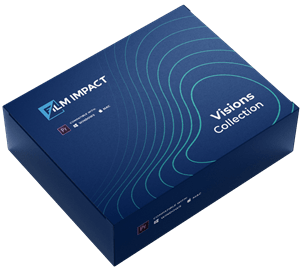Luma-based Light Effect for Premiere Pro
Fire Up Your Videos With This Flaming Effect To Be Always Hot On The Charts!
Have you ever burned an old photo of you and your ex? Have you seen the flames engulfing the photo, alongside your memories and feelings with it?
Do you remember how dramatic it felt to look at the flames slowly burning the photo from the outside-in? Having a memory of the past slowly vanishing in flames in front of your eyes feels both emotional and hypnotical.
If you have done this once, you will remember it for life. It’s just so thrilling watching how everything fades away in flames, and it feels truly purifying. The old must burn to create space for the new to come.
So if you want to induce the same hypnotic and cleansing experience into your video production, our new Phosphor Effect will suit you like no other fade transition on the market!
And right now, you are in luck! Our team at Film Impacts is so excited for the development of our effects that we decided to make this Premiere Pro light effect FREE for an entire month! Perfect for video editors looking to experiment with free Premiere Pro transition effects.
So, hurry up! Click Here And Get Your Phosphor Effect With 30-Days Of Free Unrestricted Access!
With it, you can create emotional transitions for a truly mesmerizing experience on many different occasions. And if you don’t have anything coming to mind right this second, don’t worry, we will reveal some of the best ways you can implement this video transition.
But first, let’s be honest about something..





SmartVideo Editing™ Technology
Visual Curve Editor
Take control of advanced motion curves using our Smart Editing Technology™ Visual Curve Editor. No complicated math. No keyframes. Just create stunning visuals in a fraction of the time!
Surprise-Me feature
Explore the capabilities of this luma-based effect. Generate a unique look with just a single mouse click.
Luma Controls
Soften the transition by setting the softness and feathering parameters. Choose between Clip A or Clip B for luma-sampling.
Reverse
Either start your dissolve with the lightest colors. Or reverse the effect and start with the darkest colors instead.
Fine-tune Your Colors
Choose the base color. Then control the position of the colors and play with the highlights.
Grunge
Energize your transition by adding grunge to your transition. This will impact the feather edges and will definitely add extra drama. Especially if you crank up the Grunge Motion parameter.

Features
Get the most out of your Video Transitions!
Instead of overwhelming our users with countless of single purpose video transitions, we’ve designed our video transitions to be very scalable and versatile. This allows you to get almost endless variations out of a single video transition.
Intuitive Interface Design
We have taken great care in designing an effective but easy-to-use interface for all our products with a unified and intuitive User Interface Design. This allows us to have a great amount of customization possible within our video transitions, without overwhelming the user with complex interfaces.
Integrated Plugin Management
Unlike other products on the market, we have designed our plug-in management system to be sleek and non-intrusive. This allows us to have fully synchronised settings and licensing across all our products without the need to open any external application.
To 4K, 8K and 16K Resolutions and Beyond!
Our video transitions support any standard resolution from the smallest to the latest industry standards, custom resolutions and Full High DPI Monitor / Retina Display support.
Full HDR Rendering
We maintain Full-HDR 32-bit float support within all our calculations, blending and blurring algorithms to achieve and maintain the absolute best image quality possible.
Real-Time Performance
We’ve got a team of mad scientists with over 25-years of experience in the graphics industry that spent quite a lot of time optimizing our algorithms for maximum performance using GPU acceleration, optimizing every bit of data while still maintaining the very best in image quality. This allows for some of our video transitions to approximate real-time performance levels on Full-HD and even 4K resolutions.
Full GPU Acceleration Support
We support all the latest GPU acceleration technology for maximum performance, with Full Support for all Graphics Card Vendors, such as AMD, NVIDIA and Others. As well as dedicated support for all major Graphics API's, such as Metal, CUDA, OpenCL and OpenGL.
We All Like Playing With Fire, It’s What Makes Us Feel Alive
The element of fire catches the viewer’s mind subconsciously, taking them into a realm of pure thoughtless existence, or we can also call it - the present moment.
The present moment is where you want your audience to be when watching your videos. You want them here and now, holding their breath in anticipation of the next frame
And inserting anything related to fire is one of the best ways to do that!
Fire is a crucial part of our mankind’s history, and therefore it plays a special role in the human psyche.
Right from the beginning of history until modern days fire is used to build and destroy, to heal and wound, to cook, to cleanse, to give and take life. Because of those qualities, humans have developed a deep sense of respect and worship towards the magnificence of this natural element.
And guess what? You can use this to your advantage!
One Of Today’s Dopest Video Effects Is In Your Hands!
Having realized the intense grip fire has over the viewer, our team at Film Impacts have brainstormed for months developing the coolest, most magnificent effect possible in a way that will induce those same feelings of respect and worship in the viewer’s mind.
And this is how our new Phosphor Effect came to be!
Phosphor Impacts is a stunning luma-based light transition for Adobe Premiere Pro. Being a luma-based transition means that it plays with the luminance of the different layers you have one onto another.
If you examine the video on the top right corner carefully, you will notice how when the transition takes place, in a matter of milliseconds, a bright white smoke appears and fades away, revealing the layer underneath.
It’s so subtle, just like a fog passing through the screen..
And the good news is that Phosphor Impacts comes with a whole range of colorization and grunge customization options!
That means you can set up whatever color suits your video best alongside the perfect amount of intensity you wish to have. Right in your favorite video editing software, Premiere Pro.
Those simple customization options open up the world of possibilities!
So, if you are already fired up and are willing to learn how to play with the human psyche, then simply Click Here And Get Phosphor Impacts with 30-days of free unrestricted access!
Now, let us also discuss a few ways you can use Phosphor Impacts in your video projects.
Inducing A Breath-taking Experience Was Never Easier!
We already understood the relationship between the element of fire and human psychology, right?
So let’s turn this knowledge into practice!
You can apply the Phosphor Effect to induce more feelings of awe and inspiration.
For example, you can:
- Use Phosphor Impacts to transition between different characters in the storyline of your video project
- Fade in and out from timelines showing the inside and outside perspective of a building
- Show the different angles of a beautiful landscape scenery - my personal favorite!
- Create burning edges as your nostalgic or dramatic transition in a more dramatic video project
What do I mean by burning edges?
If you go back up and take another look at the video, specifically the first transition, you will notice how the edges of the current layer begin to brighten up in a very tight space, creating a clear flame-like frame that separates both layers.
This is precisely the picture-burning scenario we have imagined at the beginning!
Looks cool, right?
Now that you have all of this information, don’t just sit there! Take advantage of our 30 day Unrestricted Access to the best Premiere Pro transitions pack today and try this mind-capturing effect to create a true masterpiece!
We know you can do it!
30-Days Free Unrestricted Access — Enjoy!
And Get 4 Premium Video Transitions as a FREE Bonus!