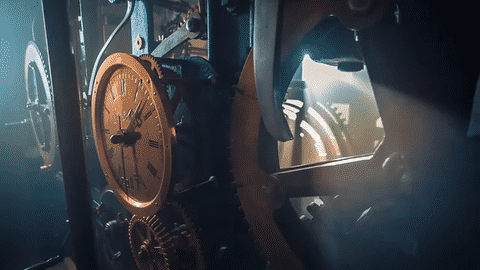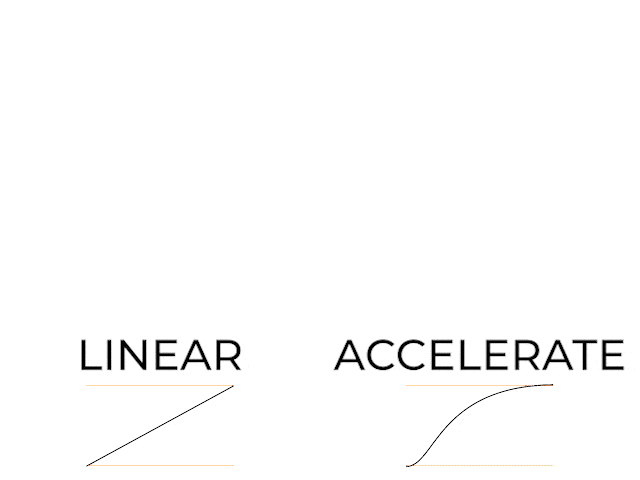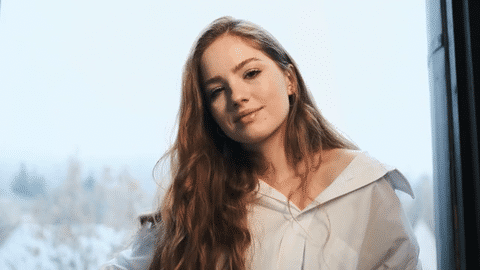Visual cropping indicators with Film Impact plugins
1. Clock Wipe Impacts
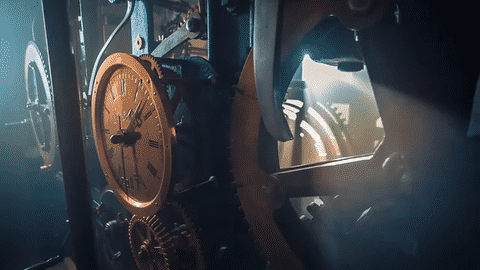
The Clock Wipe transition has been surging in popularity over the past few months and we can see why! Its aesthetically pleasing simplicity makes you stop for a moment and wonder "why doesn't Premiere Pro have it?"
It does exactly what its name suggests: it wipes the screen in a clockwise direction. And boy oh boy, does it look good! The out-of-the-box applied feather makes the transition so seamless and soothing to watch, that you might not even need to make any further adjustments to it!
Still, you can always play around and change the wipe feather, repeats (you can actually make it look like a star), angle, center, edge softness and more! The variations are endless. Have you ever though about what different bezier curves can do for your animations? Check out the example below:
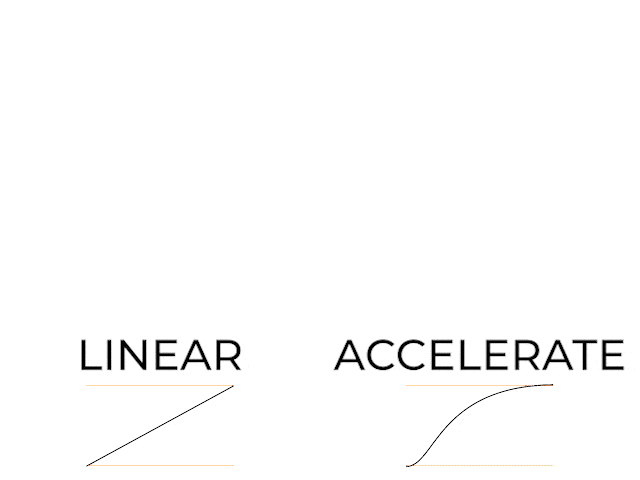
One thing I particularly love about this transition is the Mirror Mode. Essentially, what the Mirror Mode does is wipe the screen from both ends, making it look more majestic. Combine that with repeats and you have a recipe for awe-inspiring transitions!
But I don't want to spoil it for you. Go ahead and check it out for yourself! While you're at it, don't forget to click the Surprise Me button a few times for some awesome out-of-the-box iterations!
Clock Wipe Impacts
2. Linear Wipe Impacts

Do you like the way the world looks when you open your curtains and the outer world shows itself? Yeah, we all do... It's just so satisfying!
The Linear Wipe works the same way, with the major difference that here you don't just have horizontal or vertical wipes... You can have it both ways!
It is even more accurate to say that you have full 365 degrees of freedom to execute a beautiful linear wipe across your entire screen, giving you that blissful moment of sweet, sweet new vantage point.
And the best part? The angle is just one of the many options you can play with to create the perfect transitions for your video! Just, for example, adding a bit of wipe feather, makes it soo smooth that you may literally miss the moment of transition!
Don't believe me? Just try it out for yourself and see! It's like the clouds are opening up and the sun shines through them again!
Again, if you want a ton of different iterations at the click of a button, the Surprise Me button is your best friend! Don't be afraid to press it savagely until you find the perfect iteration you need!
Linear Wipe Impacts
3. Frame Impacts
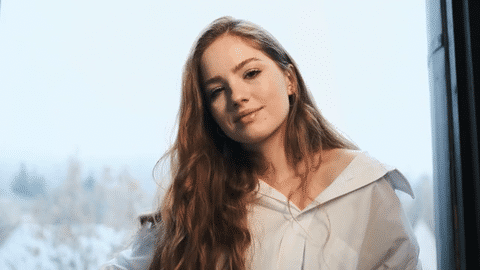
Now this one is interesting... This one gives you the illusion of literally getting out of the scene in a completely new way! Stay with me now...
So, imagine that as you are currently reading this text, your unconsciousness pulls itself back into your psychic realm, and this moment right here turns into a tiny box with a border around it.
And then as it returns, the box contains a totally different scene. Trippy right? It sure as hell gives the viewer an indulging experience.
You can use this transition in a plethora of cases. For example, if you have the world map before you, you can use the point of origin to zoom into a specific place on the screen!
We've also added a subtle dissolve to make the transition easy on the eyes, giving it a gentle and subtle trippy feel everyone would love to see!
Just head over to the effects library tab, search for Frame Impacts, adjust it the way you like it and experience the trip yourself. You'll love it!
And as always guys, don't take my word for it! Try our brand-new transitions today!
Frame Impacts
New: Visual Cropping Indicators
Our previous release added visual point controls. That's an excellent way to visualize the actual location. Today we would never want to go without. The same now applies to Cropping parameters that ship with effects like Motion Camera, Travel Motion Impacts, and Copy Machine Impacts.

Start Your 30-Days of Free Access Now
We give you 30-days of Free Unrestricted Access to ALL of our effects and transitions for Premiere Pro! Just think of the possibilities!
Now you can create even the wildest of your dream videos effortlessly by having our high-tech transitions at your fingerprints.
So what are you waiting for?
After trying our software for 30 days, 4 transitions - the Push, Roll, Dissolve, and Blur-to-Color Impacts - will remain free of watermarks. Use it for any video project you've got. And yes, that includes commercial video productions too!!!