Shape Flow: The Game-Changing Video Transition You Need to Know About
Lights, camera, action! Welcome to the world of video editing where creativity knows no bounds. And speaking of creativity, creating stunning animations in your video project is a sure way to captivate and amaze your audience.
But the problem with animations is that they often take too much time, effort and a good amount of skill with programs like After Effects to create - until now!
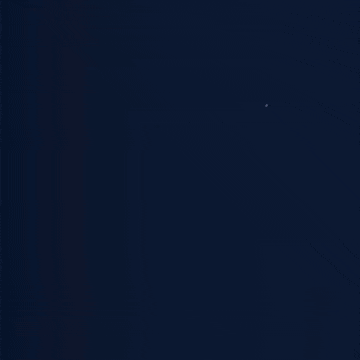
Did you see that smooth animation above? Guess how much time it took us to create it.
- “10-15 minutes in After Effects?” - Nope. It took us a little less than a minute right within Premiere Pro using our new Smart Tool called Shape Flow!
That’s right! Say goodbye to the long and boring process of creating reveal animations in After Effects. You can now do them within a minute right within Premiere Pro!





SmartVideo Editing™ Technology
Our SmartVideo Editing™ Technology is unique in the industry: Is a Precision Metrics Based Revolutionary Pivot Away from the old ways software works. Using these features will save you both time and money, whilst providing powerful effects with just a click of a button.
Surprise-Me feature
Explore all the different possibilities of the transition with just a single mouse click!
Mirror Angle
Precisely control where your mirror angle will be on your video clips.
Tweak your push amount and direction
Don't just push — Being able to change the exact push direction and push amount opens up a whole lot of different possibilities.
Rotate
Adding rotations is giving just that little bit extra —
Try this with logo reveals!
Scale
Options for scaling will zoom in or out.
So much impact with just a few easy-to-understand sliders
Accelerate
Play with the visual curve to accelerate movements to create a dramatic effect

What to expect
Get the most out of your Video Transitions!
Instead of overwhelming our users with countless of single purpose video transitions, we’ve designed our video transitions to be very scalable and versatile. This allows you to get almost endless variations out of a single video transition.
Intuitive Interface Design
We have taken great care in designing an effective but easy-to-use interface for all our products with a unified and intuitive User Interface Design. This allows us to have a great amount of customization possible within our video transitions, without overwhelming the user with complex interfaces.
Integrated Plugin Management
Unlike other products on the market, we have designed our plug-in management system to be sleek and non-intrusive. This allows us to have fully synchronised settings and licensing across all our products without the need to open any external application.
To 4K, 8K and 16K Resolutions and Beyond!
Our video transitions support any standard resolution from the smallest to the latest industry standards, custom resolutions and Full High DPI Monitor / Retina Display support.
Full HDR Rendering
We maintain Full-HDR 32-bit float support within all our calculations, blending and blurring algorithms to achieve and maintain the absolute best image quality possible.
Real-Time Performance
We’ve got a team of mad scientists with over 25-years of experience in the graphics industry that spent quite a lot of time optimizing our algorithms for maximum performance using GPU acceleration, optimizing every bit of data while still maintaining the very best in image quality. This allows for some of our video transitions to approximate real-time performance levels on Full-HD and even 4K resolutions.
Full GPU Acceleration Support
We support all the latest GPU acceleration technology for maximum performance, with Full Support for all Graphics Card Vendors, such as AMD, NVIDIA and Others. As well as dedicated support for all major Graphics API's, such as Metal, CUDA, OpenCL and OpenGL.
The Amazing Power of The Shape Flow Tool
Okay, so the Shape Flow tool is amazing, but how exactly does it work?
To put it simply, the Shape Flow tool is a video transition that follows the path of a shape. It’s like running colored water inside of transparent pipes that form a shape. Simple as that.
For example, let’s take the colorful animation you saw earlier and recreate it from scratch. The first thing worth noting is that this is simply a transparent PNG image sitting on top of a blue background. Nothing special there.
Now, all we need to do is take the Shape Flow video transition and apply it to the PNG layer. Voila! We now have a beautiful flow animation with a click of a button! But the magic doesn’t stop here. The Shape Flow tool offers so many customisation options that you can create literally any kind of flow you like.
Again, for example we can move the starting point of the flow to the left upper edge of the PNG layer to make the animation start from there instead of the center. You’ll instantly notice how this perfectly follows the shape of the object in such a mesmerizing way.
Just watch this short video to see the power of the Shape Flow tool for yourself.
Looks satisfying, doesn't it? If you want to start creating smooth and elegant reveals like this one, then make sure to sign up for The Big Bang package where you will find all of our Animation and Smart Tools.
You’ll love it. I promise!
Creating Stunning Video Reveals with Shape Flow
If you are already amazed at what our new Shape Flow tool can do out-of-the-box, just wait to see the unlimited possibilities that await you when you decide to play with the abundant set of options the Shape Flow tool comes with!
Here are some powerful examples of how you can use the Shape Flow tool to create professional looking animations in a matter of seconds.
Revealing Hand-Drawn Images
Do you have a hand-drawn image you want to reveal in your video? Transform your image by making it look like the ink lines are being drawn on a piece of cardboard. It's as easy as applying Shape Flow and moving the start point to the lower left corner. That's right, it's that simple!
This magical feature will make your video stand out and give your hand-drawn images a unique and captivating reveal that your audience won't be able to take their eyes off of. So go ahead and give it a try, and see how this simple addition can transform your video in a remarkable way!
Growing Trees
Bring the beauty of nature to your video with the help of Shape Flow! With just a few adjustments, you can make a tree come to life by starting from the bottom and growing upwards. The possibilities are endless, with options to customize the edge delay and luma detail to showcase the center and brighter colors before darker tones.
And for an even more dynamic effect, you can use the object delay and variation to create individual leaf movement. The end result? A stunning and captivating display of nature's wonders in your video. So let your creativity run wild with Shape Flow and watch as your videos come to life with natural beauty!
Revealing Illustrations
The perfect way to make your illustrations stand out in your video is by revealing them with the Shape Flow tool! With just a few simple adjustments, you can transform a technical illustration with connected cloud icons into a stunning visual masterpiece.
By adding two starting points and increasing the Luma Delay to reveal brighter colors before the dark ones, you can create a dynamic effect that will truly pop on the screen. And why stop there? Add a colored trail to take your reveal to the next level!
Whether you choose white, or opt to play around with different colors, trail lengths, and feather amounts, the possibilities are endless with Shape Flow. So why not give it a try and let your illustrations shine?
Colored Trails
Transform your images into something truly remarkable with Shape Flow's amazing feature of adding colorful trails. This simple addition will give your graphics a one-of-a-kind and captivating appearance that will undoubtedly catch the eye of your viewers.
With options to select from single color, tri-tone, or quad-tone trails, and customize the length and feather amount, you have the power to create something truly extraordinary. The outcome is a stunning and vibrant reveal that is sure to leave your audience amazed and impressed!
Get ready to unlock your creativity with Shape Flow!
One of the most exciting features of this powerful video tool is that it offers endless possibilities for creative transitions. With the "Surprise Me" feature, you can create random and unique reveals that will take your video to the next level.
The ability to experiment with different shapes, colors, and effects means that you can truly let your imagination run wild and create a one-of-a-kind video that is sure to capture your audience's attention.
The possibilities are truly limitless with Shape Flow, and you'll be amazed at the stunning effects you can create with just a few clicks. So go ahead and dive into the world of endless possibilities with Shape Flow - the perfect tool to bring your creative vision to life!
Get The Big Bang Package And Start Your Journey With The Powerful Shape Flow Tool Today!
“Create every frame with passion and purpose, and turn your vision into a cinematic masterpiece that inspires and moves others”
As video editors this is our sacred purpose and I am endlessly grateful to be able to help you fulfill it!
Truly yours,
Jaap H Boerhof
30-Days Free Unrestricted Access — Enjoy!
And Get 4 Premium Video Transitions as a FREE Bonus!

